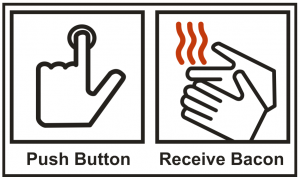You may have realized that I’m primarily a Linux user, but this post is for anyone managing files on a Windows computer or server.
I have used SequoiaView for managing file space on Windows servers for almost a decade. This tool allows you to visualize your disk usage by creating boxes that represent files and folders. The larger the box, the bigger the file. Colors represent the different file types and can be customized.
If you’re wondering where all your drive space went, this is a priceless tool.
That being said, I’ve been stuck on this tool for years and it was time to see what other tools have become available. Well, I was happy to find an open source alternative that is properly named Windows Directory Statistics (on SourceForge).
Here’s a usage example.
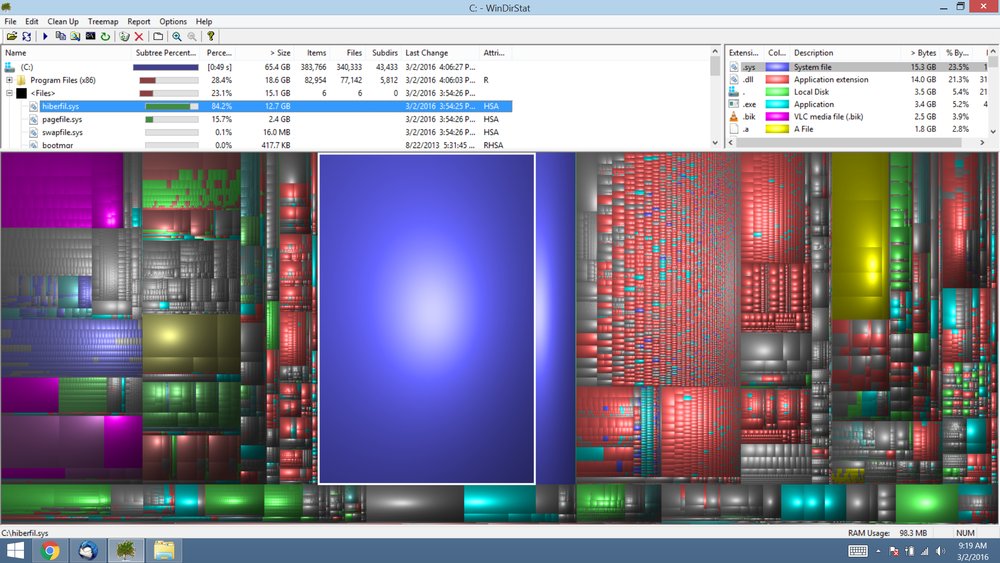
I ran this on my laptop’s Windows partition (dual boot), and saw this massive file taking up WAAAAY too much room. Selecting the large blue block, I saw that it’s called hyberfil.sys. A quick online search revealed this to be the file that Windows uses when it’s put into Hybernate mode… which I never use (sparing my SSD the overuse). The online search also revealed a solution on How-To-Geek.
As an administrator, I ran the following command:
powercfg -h off
… and now I’ve got 12GB back!
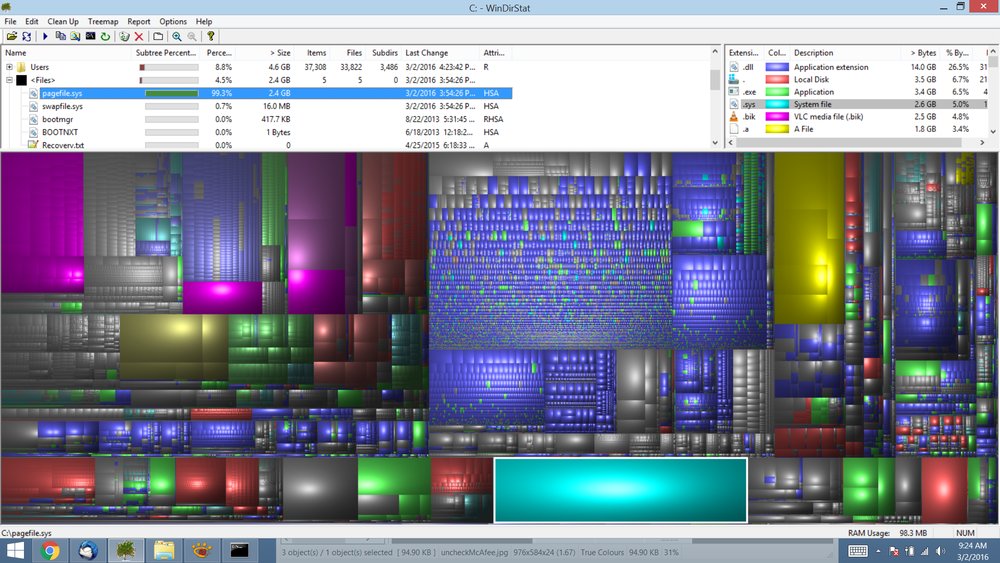
Have fun managing those videos, MP3s and game installation folders.