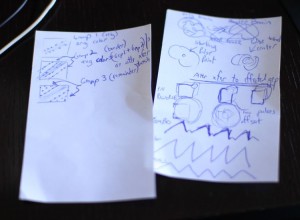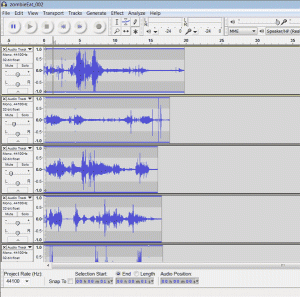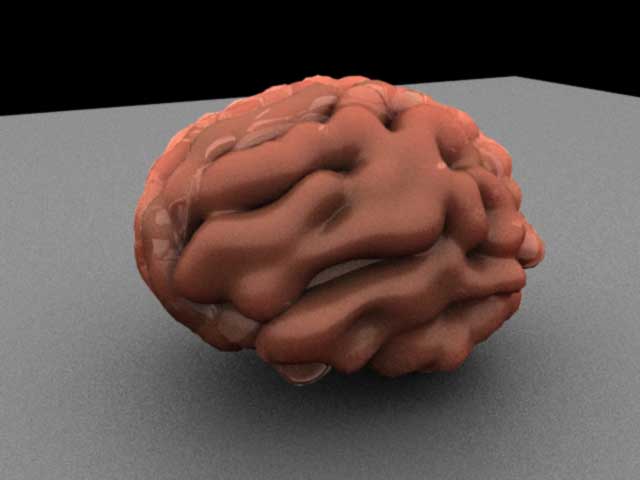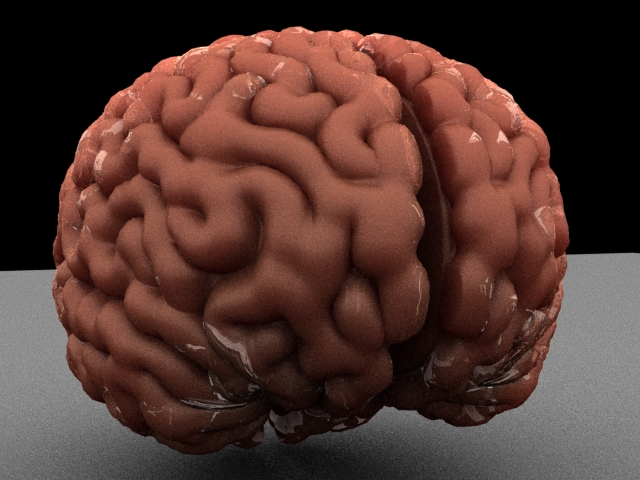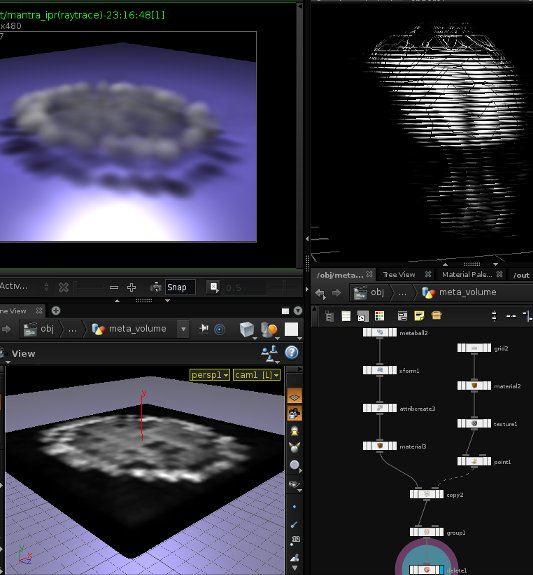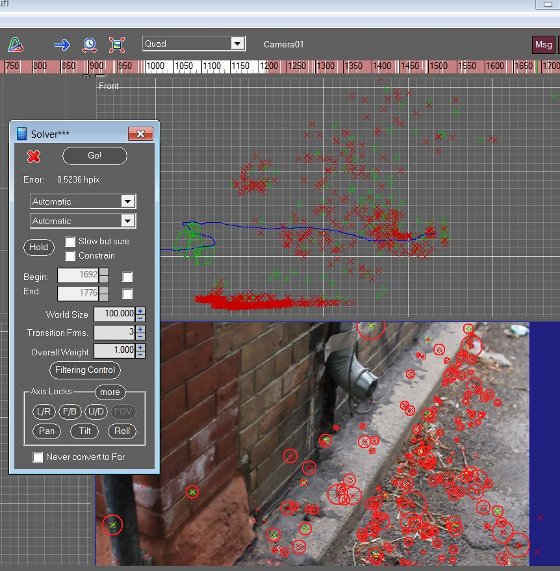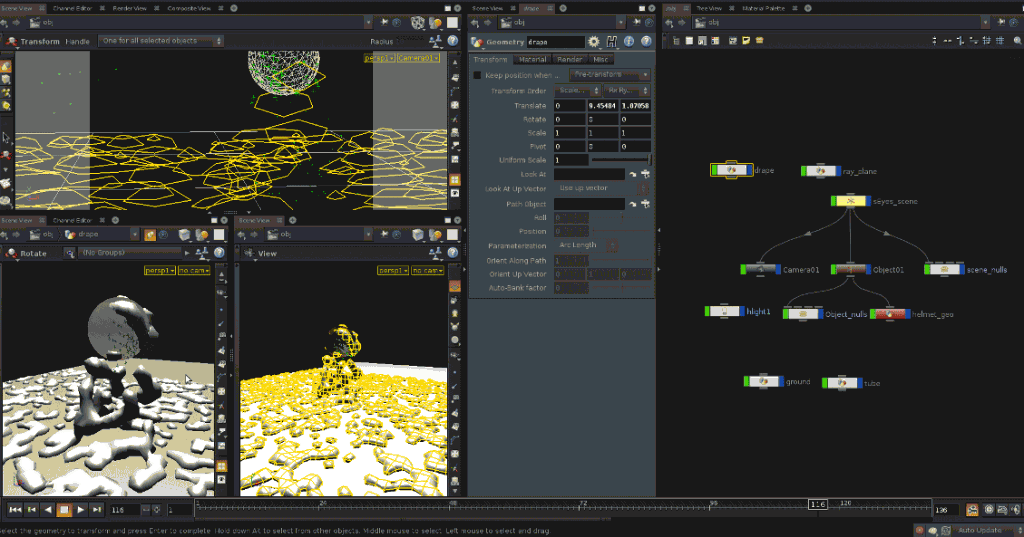Simple Houdini pipeline. from Vlad Yudin on Vimeo.
Houdini recently released it’s fully functional and commercial “Houdini Indie” product for $200 (for companies making under $100k per year).
With that annoucement, Zak had asked me, “Where a great place to start learning?” Yes, it can be very intimidating, but if you have a specific use in mind it is TOTALLY doable without the years of experience that some expect. That being said, ya gotta know the basics and here’s some resources to get you started… starting with the free stuff!
Peter Quint: This guy is my hero and his videos are priceless. Here’s a direct link to the “Basics”… but don’t forget the other 150 videos that he has online.
https://vimeo.com/user2030228/videos/search:basics/sort:date
3DBuzz: Houdini Fundamentals for H9
http://www.3dbuzz.com/training/view/houdini-fundamentals/h9-fundamentals
SideFX: Creators of Houdini have a huge selection of tutorials, including an introduction to the interface. Once again, don’t forget to check the sidebar to see the massive collection they have available.
http://www.sidefx.com/index.php?option=com_content&task=view&id=855&Itemid=254
Paid source for training include CMIVFX and Digital Tutors.
Other sources include the SideFX online forum or odForce.net.