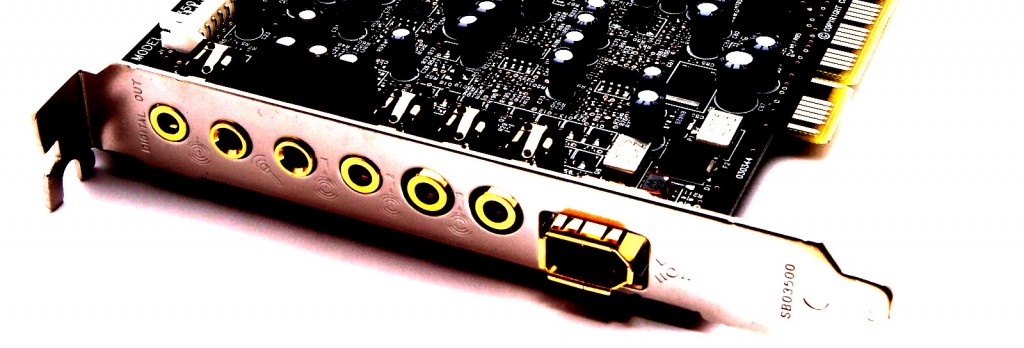
These images might help you if you’re trying to get recording to work. The answers are out there, but this puts them together in a nice visual package.
Turn up the Mic AND Analog Mix!
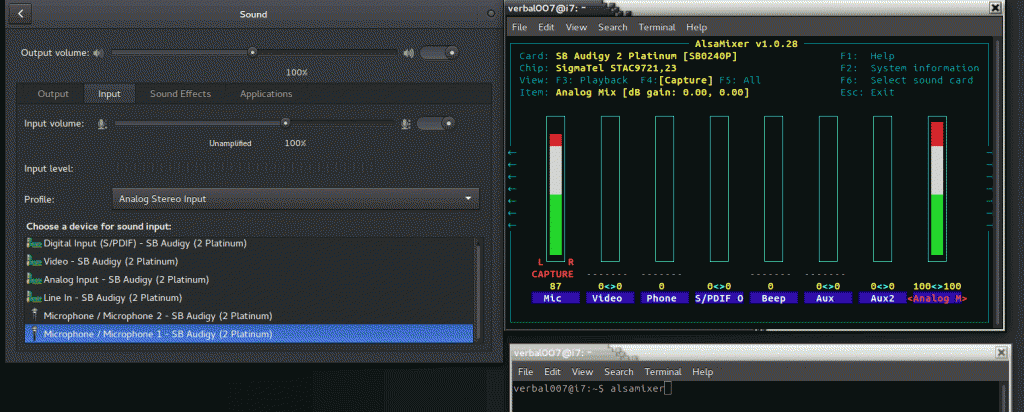
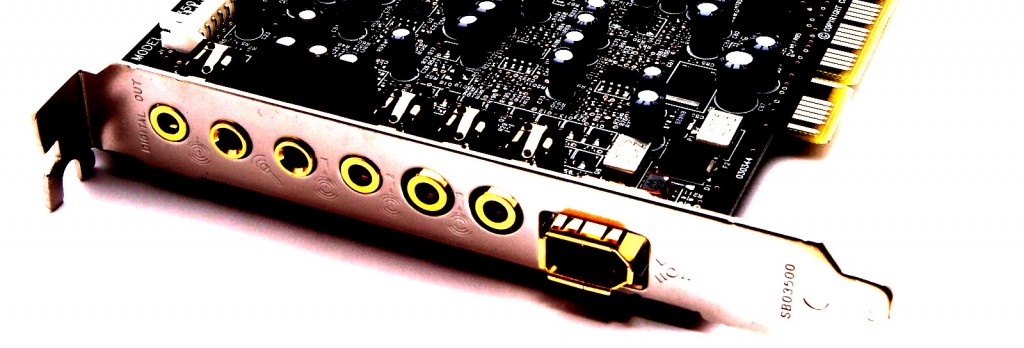
These images might help you if you’re trying to get recording to work. The answers are out there, but this puts them together in a nice visual package.
Turn up the Mic AND Analog Mix!
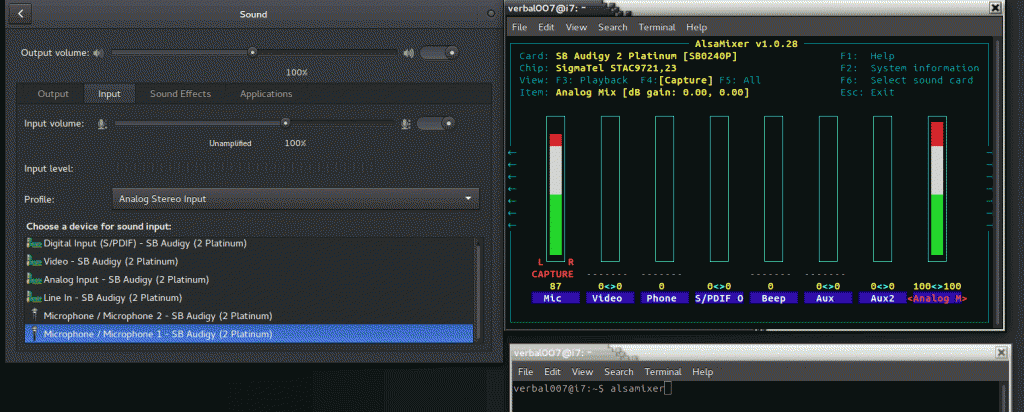
Configuring my mouse on Linux hasn’t been too important as I tend to be using my mouse on a desktop computer. More desk space means more elbowroom to move around, so I don’t do anything fancy with the mouse “acceleration”.
However, working on a laptop changes this because I’m typically working with limited space. To maximize efficiency, slow movements should be more accurate, easing (for example) the selection of text. Quick movements can jump the cursor to the other side of the screen without having to pull the mouse off the mousepad.
Another thing I had to accommodate for (while using a laptop) is that I usually have different devices plugged in, at different times. This means that the device ID changes, depending what is plugged in. This makes it a pain in the arse to automate.
This line lists the devices and then greps the lines to find the ID of the Razer Mouse.
razer_mouse_id=$(xinput | grep -m 1 "Razer Razer DeathAdder 2013" | awk {'print substr($7,4,2)'})
These lines then use the newly created $razer_mouse_id variable and sets up my deceleration settings. “Constant Deceleration” sets the overall speed (fastest speed), while “Velocity Scaling” sets the polling speed, how often we check (poll) the position of the mouse. The “Adaptive Deceleration” then determines just how much we effect the sensitivity of the mouse down when it’s moving… slowly (if I’m understanding this correctly).
In any case, these are the settings that are working for me… for now.
xinput set-button-map $razer_mouse_id 1 2 3 4 5 6 7 2 2
xinput --set-prop $razer_mouse_id "Device Accel Constant Deceleration" 1
xinput --set-prop $razer_mouse_id "Device Accel Adaptive Deceleration" 2
xinput --set-prop $razer_mouse_id "Device Accel Velocity Scaling" .5
My phone would never pocket dial.
When I ended a call, I was 100% sure it was over.
I could dial phone numbers without having to even look at the dialing pad.
My battery lasted 4 days, on average.
More than 70% of the chargers I encountered would fit my phone.
Service is $30 a month w/ unlimited US nationwide coverage.
I could text message just fine, assuming I was creative and didn’t have to write a novel.
I couldn’t “browse the web” with ease, though I did have access to email and maps in a limited capacity… so no emergency was too big for my phone to handle.
I couldn’t take super awesome photos… but I made sure my “real” cameras were never too far.
This phone is *not* a smartphone.
I’d even consider a text pager, if pager service was still $10 per month (how about, “less”)-
-but I digress…
In my Walmart online shopping cart right now, I see this phone is $24.85, including shipping. How much are these new iPhone devices?
Having a maker’s space within walking distance, I consider myself very fortunate as I didn’t know it was there till I moved in to my house. Though, I won’t consider myself “lucky”, as we chose this area specifically for reasons like that (it’s also next door to a meadery).
What’s a “maker’s space”? Well then you have yet another reason to watch the following talk. Thx Voigt!
Seeing Spaces from Bret Victor on Vimeo.
Time to upgrade the video card and it’s been a tough decision. “Professional 3D card” like nVidia’s Quadro versus a consumer grade gaming card like the GeForce cards. Is there a difference? There’s a lot of debate out there, but it ultimately depends on the budget and how the card is going to be used. I’m a professional 3D animator who does quite a bit of character work in packages like Maya, but I also do some FX work in Houdini and some digital sculpting in 3D Coat. Houdini and 3D Coat can take advantage of the CUDA cores and according to this thread in the 3D Coat forums, the CUDA performance has been degraded in recent releases on the GeForce cards. They seem to be settling on the Geforce GTX 580.
After much research, I’ve decided to replace my Quadro 600 card. It has been reliable and doesn’t consume much power, but the frame-rates are killing my eyes. I’ve opted for the Geforce GTX 580 w/ 3GB of RAM. Cost me $260, used on Amazon. The other option I was considering was the Quadro 4000 w/ 2GB of RAM… but I would have had to talk a seller down from $450. Considering the benchmarks and the stats below… well… I’m going to take a gamble on a “non-professional” card.
Quadro 600
RAM = 1GB
CUDA = 96
mem interface = 128
max power = 40w
GeForce GTX 580
$389 (or $225 used)
RAM = 1.5GB
CUDA cores = 512
mem interface = 192
max power = 244 W
Quadro K4000
$763
RAM = 3GB
CUDA cores = 768
mem interface = 192
max power consumption = 80W
Quadro 4000
$665 (or $430 used)
RAM = 2GB
CUDA cores = 256
mem interface = 256
max power consumption = 142W
Quadro K2000
$423
RAM = 2GB
CUDA cores = 384
interface = 128 bit
max power = ?
Here’s some links to some of the Quadro vs GeForce debates.
http://www.tomshardware.com/forum/332498-33-evga-quadro-2000-4000
http://www.tomshardware.com/forum/386333-33-quadro-geforce-autocad-solidworks-sketchup
I am upgrading my DSLR for video.
A pleasant situation occurred that put me in possession of a Nikon D300. I LOVE this camera, but it’s making me a bit of a snob when it comes to image quality. Please keep in mind that I am NOT a professional photographer, but I can recognise washed out colors and artifacting when I see it. This camera has neither.
So that brings me to the point of this little post. I currently have a JVC Everio HD camcorder and a Sony MiniDV. I love my Sony because it is feature rich (i.e. time lapse video & night vision) and has been very reliable till recently. Since I’m working with tape, it sometimes gives me some digital artifacts. Also, due to the mechanical moving parts, it’s not as light as my JVC and the battery life is about 1/5th that of modern camcorders.
I’m seriously thinking about purchasing a DSLR that takes digital video. Some key things that I am focusing on is the quality of video taken in low lighting conditions, weight, price and the severity of rolling shutter.
Big questions I’m asking myself is do I want to consolidate? Can I find a single camera that would replace my Nikon D300 camera, my JVC and Sony camcorders? Something that takes pictures as good as my D300 (“good enough”), yet can record video and be relatively light weight.
The D5000 has video capabilities and seems very comparable to the D300, though is about half the price ($700). This article compares the ISO quality of the Nikon cameras. From what I can see, the D5000 is approaching “good enough”.
This article compares the the latest offerings from Canon, including video examples of the rolling shutter. They recommend the Canon 7d ($1500 USD) for those on a budget. Gizmodo also has a good articles showing the 7d’s capabilities.
Comparision
The Canon 7d and the Nikon D300 are both around 2 lbs. The D5000 is about 1.25 pounds.
This forum thread seems to be doing a great job of doing a comparison breakdown of the Canon 7d vs the Nikon D300.
A perfect example of rolling shutter. Notice the vertical lines bending as the camera moves side to side?
What about video on the cameras vs the camcorders? Do the camcorders also suffer from rolling shutter? Most do not. Most camcorders use CCD sensors (Charge-Coupled Devices), while digital cameras, including the famous Red cam, use CMOS sensors. According to Wikipedia, “CCDs use what is referred to as global shutters which take a single snapshot representing a point of time and do not suffer from these motion artifacts.” Therefore, camcorders using CCDs don’t suffer from this bendy rolling shutter effect.
Conclusion
I’m going to hang onto my D300 and look into purchasing a better camcorder that will be a good substitute for my JVC and Sony. This article discusses how I can record video from my D300 using an attached PC.
*Update*
I decided to purchase a Canon 60D for video and have sold my D300. I have manual lenses for my Canon for video and everything is looking great. The manual focus is helping train my imperfect eyes as well as building respect for nice “glass”. The rolling shutter effect has not caused me any issues with my 3D tracking using Syntheyes, so far. A review of my Canon D60 is overdue.
Vestax’s new USB DJ controller uses Serato’s “ITCH” for some pretty impressive results. It also looks like an updated VCI-300MKII model has been released. I must get my hands on one… at least to try.
 A big concern with more sensitive electronic equipment, is finding the safest way to carry it around. Mostly, looking for something that will help protect the digital knobs. On this Serato forum thread, someone points out this German company (Magma-Bags) that makes carrying bags. Specifically, the DIGI Control-Bag 300 is demoed with the VCI-300.
A big concern with more sensitive electronic equipment, is finding the safest way to carry it around. Mostly, looking for something that will help protect the digital knobs. On this Serato forum thread, someone points out this German company (Magma-Bags) that makes carrying bags. Specifically, the DIGI Control-Bag 300 is demoed with the VCI-300.
However, I’ve been thinking about purchasing a piece of foam and just laying the foam on top and slipping it into a large sleeve. This keeps it more modular, and I could bring the the device alone or slip it into a larger back with my laptop.
 Last night was the first time in 2 years, where I could bust ass in Maya, with ZERO pain or tingling sensations in my forearm. Been using the Evoluent Verticle Mouse for about 2 weeks now. It took me about 4-5 days before I felt like my speed an accuracy were up to where it was with a traditional mouse. However, it felt comfortable the very first time I relaxed my hand on it. One thing they fail to mention on the website is how your wrist is less restricted when flapping, instead of trying to move side to side. This is a BIG factor in it’s comfortable use. Because I’m able to swing my arm around more comfortably, I’ve lowered the mouse speed so it’s not as sensitive. On a traditional mouse, I usually work with a pretty high sensitivity, to limit my wrist’s side to side motion.
Last night was the first time in 2 years, where I could bust ass in Maya, with ZERO pain or tingling sensations in my forearm. Been using the Evoluent Verticle Mouse for about 2 weeks now. It took me about 4-5 days before I felt like my speed an accuracy were up to where it was with a traditional mouse. However, it felt comfortable the very first time I relaxed my hand on it. One thing they fail to mention on the website is how your wrist is less restricted when flapping, instead of trying to move side to side. This is a BIG factor in it’s comfortable use. Because I’m able to swing my arm around more comfortably, I’ve lowered the mouse speed so it’s not as sensitive. On a traditional mouse, I usually work with a pretty high sensitivity, to limit my wrist’s side to side motion.
The Evoluent V3 has just come out.
* UPDATE *
It’s been over a year now and I still use the Evoluent. I’m still a fan and I’ve seen a few popping up around the studio as well. When I’m forced to use a normal mouse, I shiver.
 Any research into improving our user interface devices is good research. Sharing how to make your own at home, that’s got you some bonus points.
Any research into improving our user interface devices is good research. Sharing how to make your own at home, that’s got you some bonus points.
I was able to meet the inventor at Siggraph. He was very friendly, but a little hesitant to let attendees test drive his last unit. Apparently everyone who picked up it squeezed too hard and broke a half dozen of his other units. A training session lasted a minute or two…
…or you can just make your own! Yes, please tell me how us how we can replace our 20+ year old pointing device, the mouse.
© 2025 Jer's Life
Theme by Anders Noren — Up ↑