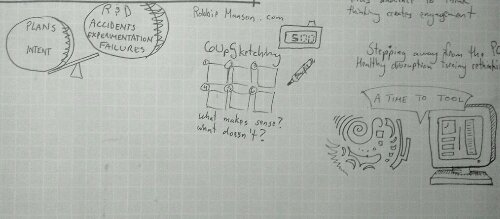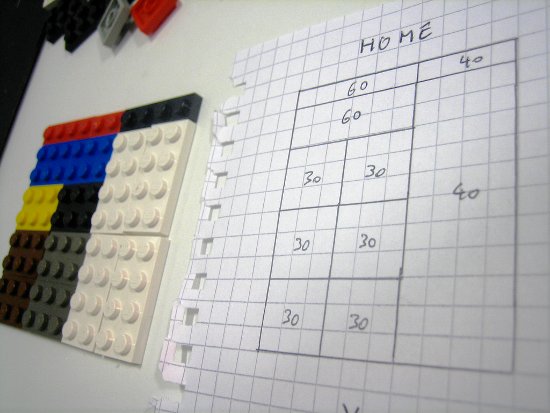Thanks to Zak Koski for introducing me to this (now famous) Detroit designer. Not sure I’ve seen someone more real grace the stage at TED.
Portland/CreativeMornings – Aaron James Draplin from CreativeMornings/Portland on Vimeo.
Also checkout:
America Is F*cked
TEDx Portland
Advice for young designers trying to “get in” to the industry.
Can’t get enough? Do an internet search and you’ll find TONS of talks.