I’ll let them speak for themselves.
Tagcollection
33 Brilliant Blender Tutorials
…including”
45 Epic Blender Tutorials
…including:
Tax time for me, which has to take priority. Plan on putting a bit more time tonight into testing out what I’ve learned by dumping a image online, no matter how crude it might look! o_O
Almost forgot! Should have mentioned the obvious. There’s also a collection of tutorials right on the…
Tutorials on Blender.org
Within the tears of sorrow exists tears of beauty and hope. I have gone through moments where hope was tested. I have even tasted the salty words, “Hope is disempowering.” However, this hope is now what holds the tears in my eyes, relaxing and washing these windows into my soul. Sometimes these tears are allowed to river down my cheeks and other times I hold them there, pooling loosely. A natural balance of awareness. The watery distortion helps me see the world a bit clearer. Mixing sorrow, strength and even laughter. In the process of merging some of these frequencies of feeling, I have been fortunate enough to come across these most excellent tools… these prayers…
…starting with…
Charlie Chaplin’s incredible speech (that needs a better YouTube thumbnail)
Nahko – Great Spirit – mindful, stay mindful
ZakAndWhatArmy’s God Fractal
JFK via Prince EA
“Few will have the greatness to bend history itself, but each of us can work to change a small portion of events, and in the total of all those acts will be written the history of this generation.”
The first collection just got too darn big! Started another chain.
Shannon referred me to VIBEXX.
Fik-Shun – Holy cow this is nuts.
Detroit’s Soul
This is applicable beyond Net Neutrality… and it’s hilarious.
Tesla, an inventor with zero business sense. Surprised they didn’t mention Edison’s love for doing live demonstrations of cooking animals with AC current.
This collection grows with time, so come back to check it out sometime in the future. If it stays quite for too long, ping me and let me know!
New 3D animation techniques have me revisiting mathematics. In my math book research, I found this information below to be particularly interesting and/or useful.
Perspective! by David Chelsea
Why not start with a bit of inspiration first? Would you be inspired to know that you can learn to draw environments like a professional comic book artist… while also forming questions as to why all these proportions line up almost magically.
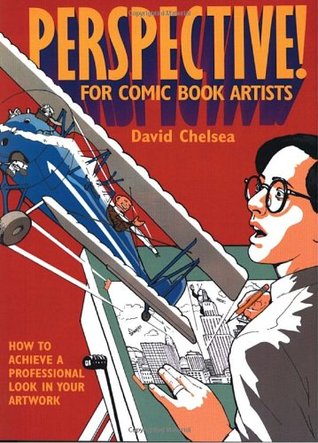
Precalculus Mathemetics in a Nutshell by George F. Simmons
AH! It looks like a text book!! Don’t worry, it’s actually tiny, at about 100 pages. The author teaches calculus and states that he teaches precalculus (algebra, geometry and trigonometry) in a single day. It will take most of us longer than that… but this information gives a great grounding position to pounce off from.
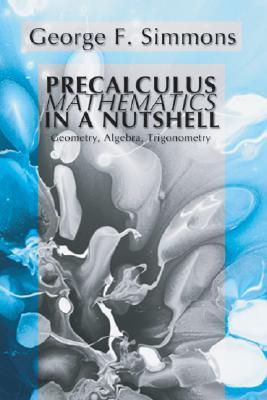
The Secrets of Triangles by Alfred S. Posamentier
I’ve only read a few sections, but this appears to be a great place to start for those that want to understand points in space and their relations to each other.

Measurement by Paul Lockhart
It’s all about the relationships. Want to play with some math without writing letters or numbers? Start here.

Euclid’s Window by Leonard Mlodinow (haven’t read yet, but I kept encountering it while looking at the books above).
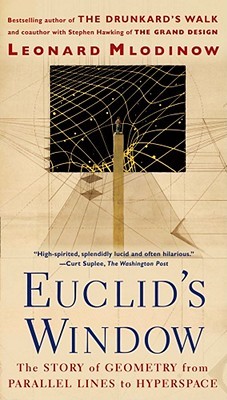
For the 3D animation programmer out there, you have quite a few to select from and I will have to take some time in the future listening those out, as well.
For the person who hates math, I recommend checking this list out, as it may help you understand where math becomes beautiful.
Stuxnet: Anatomy of a Computer Virus
tech history
Stuxnet: Anatomy of a Computer Virus from Patrick Clair on Vimeo.
Bitcoin Explained
the technical can be visable
Bitcoin Explained from Duncan Elms on Vimeo.
The Innovation of Loneliness
How we can become disconnected in all this connectedness.
The Innovation of Loneliness from Shimi Cohen on Vimeo.
Fracking explained – opportunity or danger
Fracking explained – opportunity or danger from Kurzgesagt on Vimeo.
Rear Window Timelapse
stich together the pieces of a Hitchcock mystery to get the whole picture
Rear Window Timelapse from Jeff Desom on Vimeo.
BBC KNOWLEDGE 60
BBC KNOWLEDGE 60 from iamrader on Vimeo.
GENESIS
We don’t have to get lost in the details.
Procrastination
What are you doing here?
Procrastination from Johnny Kelly on Vimeo.
Deutsche Telekom
or maybe keep it pretty and conceptual
Deutsche Telekom “Das Netz der Zukunft” from Original Program on Vimeo.
Psychedelic Patterns and Fractals
“The Music Scene” from Anthony Francisco Schepperd on Vimeo.
Spirals
abstract animation film for neuroscientific purpose. It is seen by children (age of two to ten years) on a screen in front of them while they are in a brain scanner.
3D fractals creating alien landscapes.
Showing behavior systems. Techinically… it’s tech demo, but the patterns are gorgeous.
More flocking systems
Growing crystal structures… sculptures.
Animation Shorts
Voxels take over.
Stop motion w/ practical effects.
Visitor from far away + a soccer ball = ?
One of my favorites that I still back to watch. The director rammed it with symbolism. Kinda creepy.
Live action first person chase
Stop mostion w/ laser pointers and long exposuress creates a kitty made of light.
Simple and cute… and great little tale.
Appropriate narrated story w/ slower gradually increasing visuals.
Insane chase scene.
FX driven take of a man conquering his compulsive disorder. (dark comedy)
very minimalistic tribute to Stanley Kubrick
Commercials and Title Credits
Cyberspace intro… for video game “Syndicate”
Tech Demos and Artistic Process
Slick presentation of the creation process of a growing grape effect in 3D.
Streetfighter fans will get a kick of these motion capture abstractions w/ particles.
The current technique of digital sculpting.
First, I saw Jade Zuberi in a circle near the main stage. Although this “So You Think You Can Dance” segment makes him look good… it was even more jaw-dropping to see in person. At first I didn’t think it was him, as I didn’t recognise his moves… but the style and that facial expression are unforgetable.
Also, here’s some videos I found of dancers that I saw at this years Movement in Detroit, dancing at the festival.
Illusion’s energy on the dancefloor was a blast to watch.
Breakdance circle near the Made In Detroit stage.
Flec Mindscape is a contact juggler found a perfect auto-retrieving location at the fest (a brick bowl).
And more interesting characters.
http://youtu.be/HcLSgM1pfr4
http://youtu.be/pqMEafQHUlw
http://www.youtube.com/watch?v=iYf6p_ReLXs
Nature by Numbers by ETERIA.
If only this became the new definition of “infographics”.
And here’s a Youtube link for those of you on smartphones.
I saw the beginnings of Drew’s visualization of DNA replication about 8 years ago in L.A. Have things improved since then? Well, my cheeks start to hurt when I think of how happy I am for him. Watch this.
Vi Hart’s blog is another visual explanation of math in nature.
Constructing the Universe w/ Michael Schneider
Spirit Science’s presentation on sacred geometry creates an intense ride through the many patterns that can be found in nature and describes it’s effects on our consiousness… and our consciousness on it!
What is Pi? Simple animations can help see where the 3.14 comes from.
Finally, if you are super geek, Professor Norman J. Wildberger has gone back in time to explain how trigonometry was supposed to be taught. I swear, my dread would have been turned to love, had I been exposed to trig like this.
Keone and Mariel Madrid dance to Bob Marley.
Lil Buck w/ Yo Yo Ma
Robot Boys… being robots (thx to Oliver Twist for referring me to this).
La Preuve Par 4 (AKA: Dubstep Dance France), rock it out In a similar style.
Liquid Pop Collective: For something a little more fluid, here’s some liquid demonstrations. I could swear that one of these clips is from DEMF.
Quixotic Fusion is interacting with projections.
Glitch performing Existence
Marquese Scott (aka NONSTOP) is also known as the “dubstep robot” and his performance remains as one of the most out-of-this-word performances I have seen in recent memory. This video also gained him a spot on the Ellen DeGeneres show.
Genki Sudo – WORLD ORDER”2012″
Japense synchro-dance in business suits
THE NOTORIOUS IBE 2011 “All Battles All” OFFICIAL RECAP | YAK FILMS | BBOY EVENT in Holland
via Jeff Skelton
TURF FEINZ dancing in the rain might not be a head-turner, but I’m sure it was for the drivers who passed by.
Robert Muraine’s So You Think You Can Dance audition
Phillip Chbeeb’s second audition on So You Think You Can Dance
Here’s a link to his first audition.
Bryan Gaynor (robot boy) on So You Think You Can Dance
After so much popping, I need to mention the quick and light footwork of house dance.
This Moonrunners (Toronto) robot dance video isn’t the best quality, but there’s some slick moves in here that are worth linking to.
Can’t close this without linking to the recently famous “Hottest Dance Battle” video, featuring two pole dancing champions.
Anyone care to add to this list? Please share!!
Houdini
Installing Houdini 10 on Ubuntu 9.04 was pretty simple. Extract the TAR file and run the installer with
sudo houdini.install
The options let you decide which license server to install, as well as whether or not to create the start menus for you.
Once Houdini is running have to remember to disable the Alt hotkey in the Window Manager control panel, otherwise your Alt+clicks will not work. This can also be completed with the Compiz Settings Manager in 12.10, but it needs to be installed first.
sudo apt-get install compizconfig-settings-manager
Shake 4.1 (64 bit)
Here’s the stripped down simple instructions for installing Shake 4.1 on Linux, specifically, tried this on Ubuntu 10.10. More details can be found here.
mkdir -p /usr/nreal
cat shake-linux-v4.00.0607.tgz | (cd /usr/nreal; tar zxvf -)
ln -s /usr/nreal/shake-v4.00.0607 /usr/nreal/shake2
install getlibs from…
http://frozenfox.freehostia.com/cappy/
sudo getlibs -32 libXext.so.6
sudo apt-get install csh
Besides the libX11.so.6.2.0 => libX11.so.6, you will also need libXi.so.6 => libXi.so.6.0.0. You can get this from the libxi6_1.2.1-2ubuntu1_i386.deb package. Details here.
/usr/nreal/shake2/bin/shake
Keyboard & Mouse Setup
After a reboot and test of the new key, I remapped my mouse buttons with some help here.
I first use “xinput list” to get the name of the device.
I next use “xev” to find out what my mouses Middle and Thumb button positions were (2 & 9). In the command below, positions 2 & 9 have a value of 2, which is equal to my middle mouse button. Yup, I want two middle mouse buttons, so I can alternate when I feel like it.
xinput set-button-map "Evoluent Vertical Mouse 2" 1 2 3 4 5 6 7 8 2
And for my IntelliMouse Optical (best mouse EVAH!!)
xinput set-button-map "Microsoft Microsoft 5-Button Mouse with IntelliEye(TM)" 1 2 3 4 5 6 7 2 2
To save my wrists from tension, I’m lowering the mouse speed.
xinput -set-prop "Microsoft Microsoft 5-Button Mouse with IntelliEye(TM)" "Device Accel Constant Deceleration" 1.5
Trackball settings for left and right-handed use. Hmmm… a shell script file for switching hands would be even better…
xinput -set-prop "Logitech USB Trackball" "Device Accel Constant Deceleration" 1.5
xinput set-button-map "Logitech USB Trackball" 1 2 3 4 5 6 7 2 1
Joystick / Gamepad
Found this link which contains info on how to install Microsoft SideWinder digital joysticks and gamepads (along with many others.
sudo modprobe sidewinder
Microsoft xbox controller then the command is
sudo modprobe xpad
then
jscalibrator
Skype
Next step… getting Skype to work properly. I can use my microphone, but noticed that Skype isn’t receiving any input. I’m hearing that I should first install Pulse Audio.
Hmmm… so now I can still record (luckily) but not in Skype. Gah! K, now for Skype’s Linux sound FAQ.
More specifically, I”m going to try this thread that talks about Skype V2 and PulseAudio support (the solution seems to be downgrading..
Wacom Intuos4 drawing tablet
Lastly (I hope) I needed to get my new Wacom Intuos4 tablet working. The Wacom drivers built in to the 9.04 build work with all devices, prior to the Intuos4. Luckily, I didn’t have to run through the full install of the latest drivers supplied at the Linux Wacom Project. I only needed to compile some of the files and replace existing ones. This info was very helpful in getting everything working. Specifically I used the “animone” post to get the Wacom pen working. However, I have not yet setup the pad.
Running a dual monitor setup, I wanted to restrict the tablet stylus to the left screen. According to this thread (thx Ben Simmons), I had to do a matrix transform. Luckily, I didn’t have to do any math to get it to restrict it to the primary monitor.
xinput set-prop "Wacom Intuos4 6x9 stylus" --type=float "Coordinate Transformation Matrix" 0.5 0 0 0 1 0 0 0 1
or, if you want to use your Wacom on the right monitor:
xinput set-prop "Wacom Intuos4 6x9 stylus" --type=float "Coordinate Transformation Matrix" 0.5 0 0.5 0 1 0 0 0 1
You can even get a little creative by having the eraser control one monitor and the stylus controls the other. Just use “Wacom Intuos4 6×9 eraser” instead.
Firefox
First, gotta get the middle-mouse scroll enabled so I can casually slide down the pages. You might have to first disable the auto lookup URL thingy. While lookin around also found out about the middle-mouse paste. Nummy : middlemouse.paste
Synergy – Control the Desktop of Two Computers.
To install it I just ran apt-get synergy to install it. I then used these instructions to setup and run the server.
Simon – Simple Speech Recognition
Hmm, judging by this demo, it doesn’t look like it’s really “speech recognition”, but “voice commands”… ? Will have to look into further.
Plastic Animation Paper
Trying to get Plastic Animation Paper working on linux is going to be a bit tricky. I can see that already. There are minor issues with the Wacom tablet, but much larger issues with the sound drivers. Also, noted that with 9.04, PAP couldn’t find the libstdc++5 libraries, but I got the package here and all is good.
So, with the sound stuff, it appears that I’m not the only one having issues.
I think I’ll just stick with Pencil for now at is suits my animation needs… on Linux. Just came across this MyPaint app too.
USB Network Card (DLink DWA-130 v B1)
Used this link in order to download the necessary ndiswrapper packages from another computer that had internet.
DLink had the drivers on their website, including 64 bit versions.
Then made sure to blacklist the built-in drivers that might conflict, using this link, and this one.
echo -e "blacklist bcm43xx\nblacklist b43\nblacklist b43legacy\nblacklist ssb" | sudo tee -a /etc/modprobe.d/blacklist
blacklist rt2400
blacklist rt2570
Not sure if I needed this, but I put the below lines in, based on this thread.
sudo gedit /etc/NetworkManager/nm-system-settings.conf
under [ifupdown], change managed=true
Copy CD/DVD
Fire you must unmount the drive that you plan to copy, i.e. :
sudo umount /dev/sr0
next you can use readom to make an iso image of the drive.
readom dev=/dev/sr0 f=~/Desktop/myImage.iso
Shared Network Folders
When right-clicking a folder on the server machine and trying to share it, it will automatically ask you if you want to install the services for sharing. Do it!
Next, you will need to install smbfs on the client in order to mount to this new share.
sudo apt-get install smbfs
Finally, we will need to create a folder then mount to this newly created folder.
mkdir ~/othertunes
sudo smbmount //192.168.1.14/music ~/othertunes -o username=bill,password=nooneknows,uid=1000,mask=000
So that both machines have the same relative references, I can make a symbolic link. For example, on the server machine I would type the following command.
ln -s ~/music ~/othermusic
This thread seems to be a good location for tips on mounting shares and securities.
Zipped Files – Staying Compatible with Windows Systems
sudo apt-get install p7zip
Compiz
Compiz is installed by default in 10.10, but you have to activate the extra plugins in order to get the sphere of awesomeness.
sudo apt-get install compiz-fusion-plugins-extra
For Ubuntu 12.10 (specifically to disable the Alt-Click window movements) I installed the compiz settings manager.
sudo apt-get install compizconfig-settings-manager
terminal shell cheat sheets
http://www.pixelbeat.org/cmdline.html
http://files.fosswire.com/2007/08/fwunixref.pdf
© 2025 Jer's Life
Theme by Anders Noren — Up ↑
