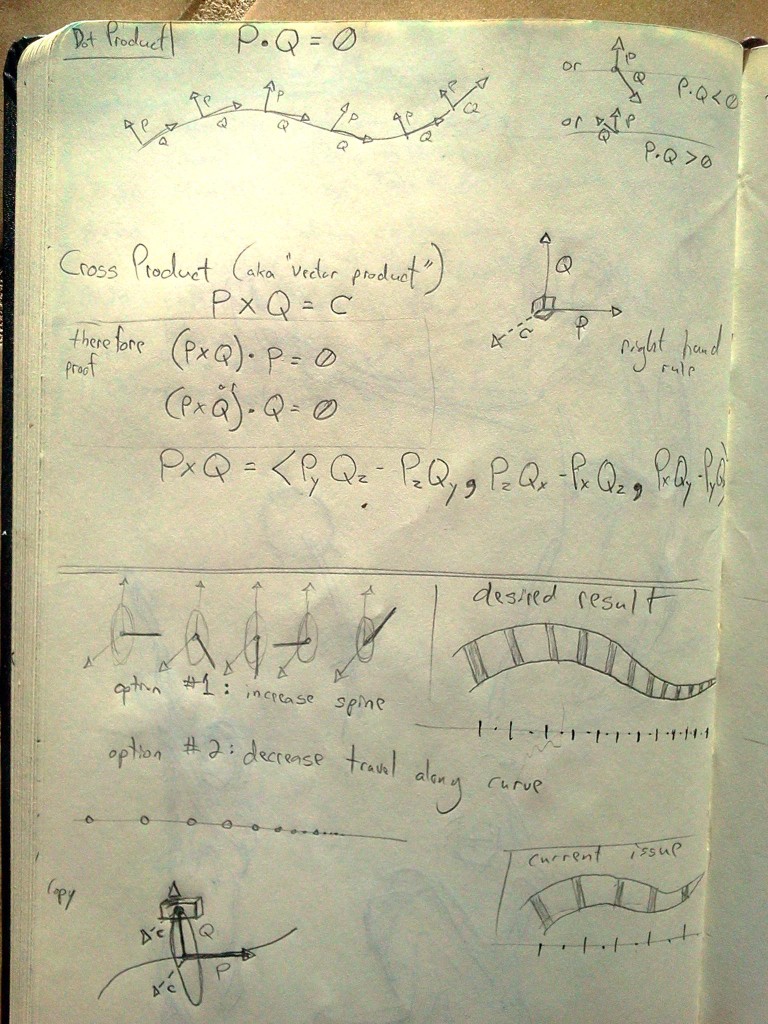Hey YEG, that was a pretty cool open data Hackathon. The potentials demonstrated by the participants in that room had me shivering with excitement. So many useful and brilliantly simple ideas. The future is bright.
Need some evidence of the potentials of open data? I recommend starting with Jennifer Pahlka’s TED talk on Code for America.
“…platform for people to help themselves and help others.”
At Saturday’s Hackaton, I had the pleasure of meeting some incredible people, super-geeks. I appreciate techs that seem to be almost immune to any technological aversion.
So, back to Saturday’s event…
While at the all-day hacking festival, something was shared with me… and it’s only just now hitting me.
We love this open data. It’s great and more and more of this public/government data is becoming open and available for everyone to plug into.
However, I was told what happens whenever one of these independent volunteers comes up with a great way to present and grant access to these goldmines of information: The government responds by rebuilding the information tool internally, themselves. This results in the indie project being unsupported, and fading away, unfunded and unappreciated. There’s something about this that doesn’t make sense to me.
It’s not really about “fairness”. It’s about failing to recognize that the idea came from a method. Ideas like this usually grow from a fertile garden of even MORE ideas. It’s about encouraging this open data culture, speeding it’s development.
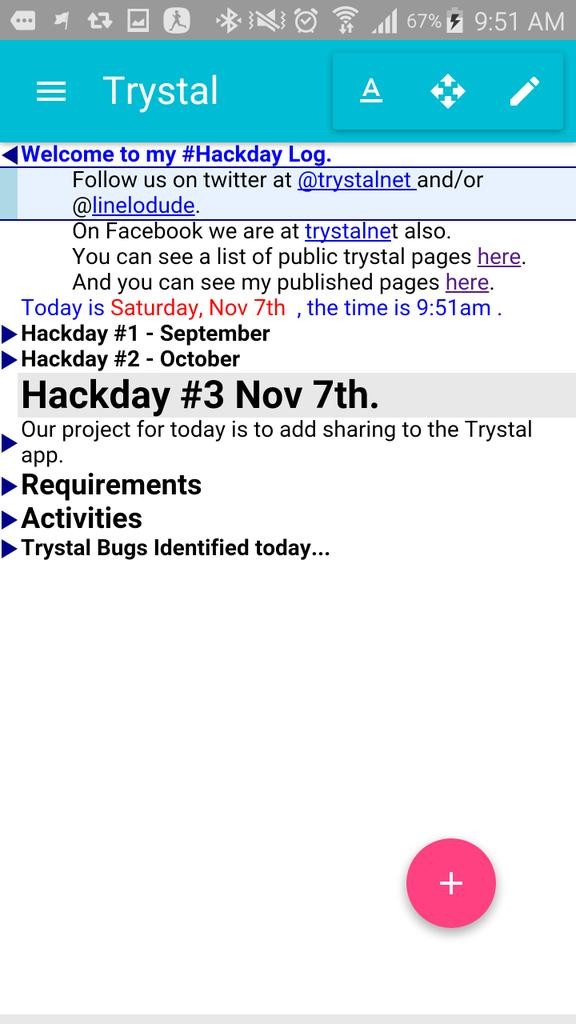
Finally, just wanted to highlight Trystal.net, which is based on the speedy node.js, this text editor is… well… how does one glorify a text editor? Well, after playing around with it for a bit, I’m pretty excited about the direction it’s going. Document writing in a more procedural fashion. No more scrolling through pages of documents and re-organizing content is super simple with tried and tested keyboard shortcuts. Super efficient document creation / conversion. Looking forward to seeing where Terry takes this.
Don’t take my word for it. If you are feeling adventurous, create yourself an account and Open file -> my files -> home … then play around a bit after reading some of the docs. It won’t take more than a few minutes to get comfy with this way of document creation.