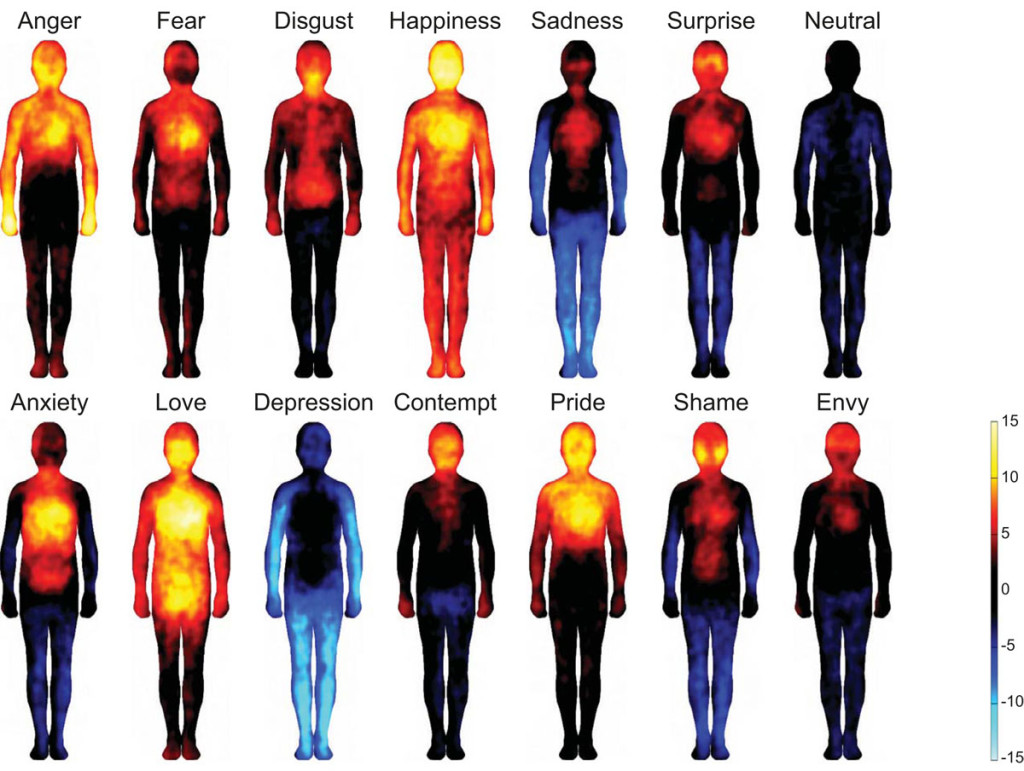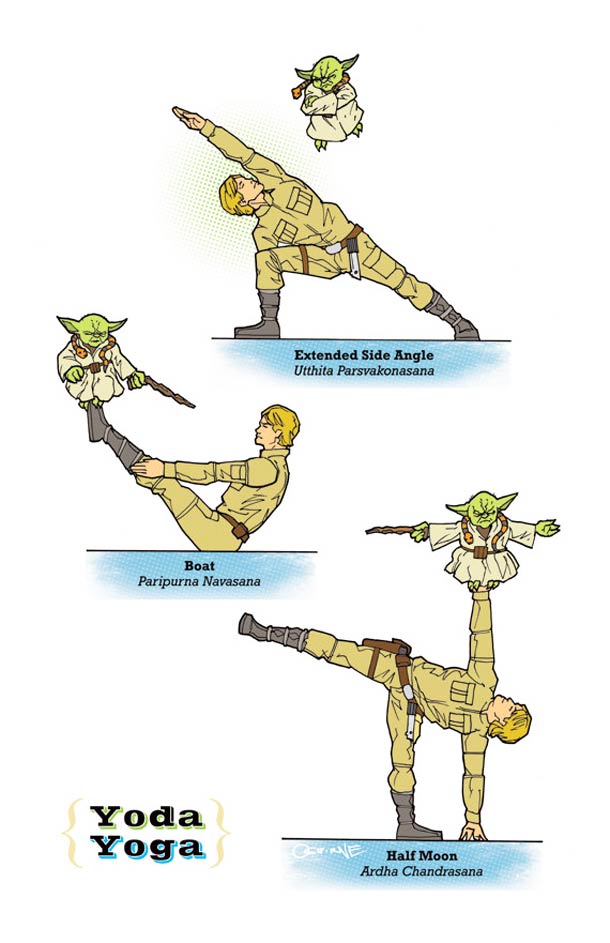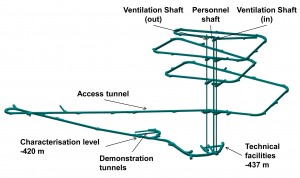Artist Noah Bradley says it’s OK to go to art school, but only if it’s free. He feels that the debt that art school creates for artists is hurting them. Artists don’t make a lot of money yet art school can be incredibly expensive. He has even refused teaching at universities, however he does perform online training classes. I came across this interview while reading a thread on creating art that impacts the world.
Page 8 of 37
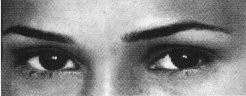 New York Times just posted an emotion test on their website. There are dozens of images of sets of eyes and you are asked to pick one of four emotion options. At the end you get a score. Find out just how much emotion the windows the the soul reveal.
New York Times just posted an emotion test on their website. There are dozens of images of sets of eyes and you are asked to pick one of four emotion options. At the end you get a score. Find out just how much emotion the windows the the soul reveal.
http://well.blogs.nytimes.com/2013/10/03/well-quiz-the-mind-behind-the-eyes/
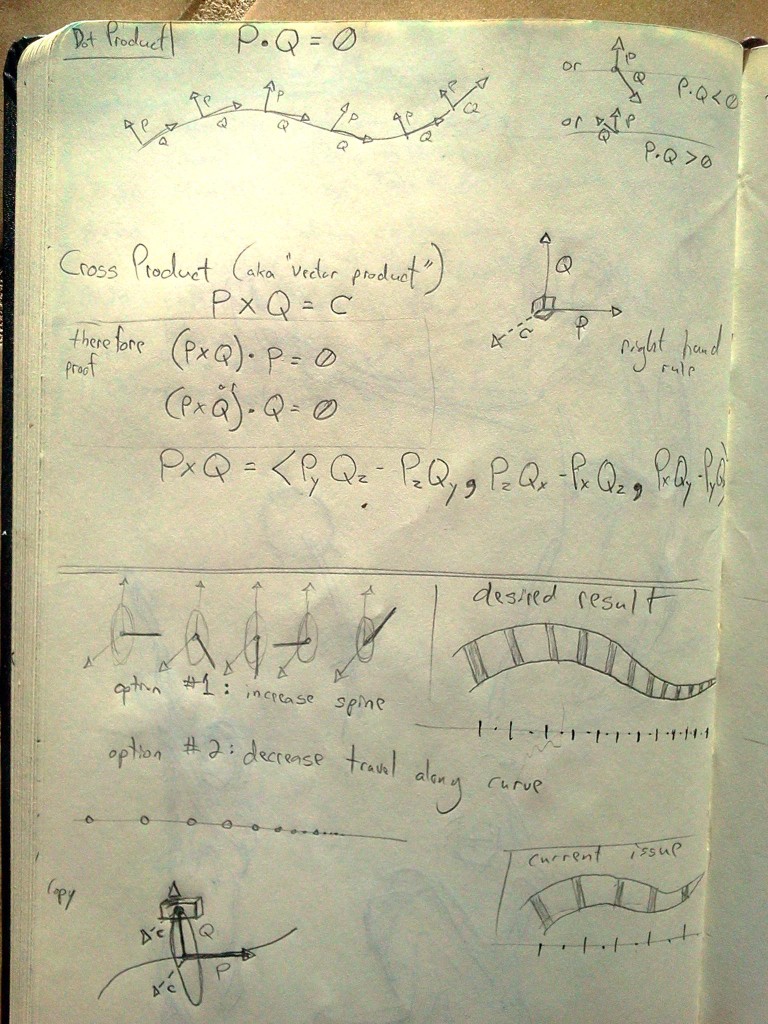 First, I’m not a “graphics programmer”. I do quite a bit of scripting (Maya’s MEL scripting language) and enter dozens of expressions (Houdini), but have never compiled a single line of C++.
First, I’m not a “graphics programmer”. I do quite a bit of scripting (Maya’s MEL scripting language) and enter dozens of expressions (Houdini), but have never compiled a single line of C++.
I was never a big fan of math, especially algebra (grammar = yuck), though I did breeze through my Geometry class. I survived a decade working in the 3D animation industry working as a rigger, technical artist and production technology lead and only implemented a little triangle math only a handful of times. *note: This does NOT mean you should skip out on getting a proper understanding of Euler rotation orders and gimbal lock, if you want to be a good character TD.
Though no one needs to understand 3D math in order to become a 3D artist, even some digital sculptors realize the importance of a little trigonometry. Having an elementary 3D math base gives an artist a better understanding of the ‘why”s.
So, since I don’t remember too much of my high school math and never took a single trigonometry class (I’ll blame the education system), I eventually realized that if I was going to produce anything jaw-dropping, I was going to need to study up a bit…
…and luckily the internet has the answers!
Where to start?
There is a boatload of free online courses available to those willing to learn from text and videos, but mathematics is a massive world and it’s difficult to figure out where to start. For those that have completed highschool (maybe even just 10th grade) and are interested playing with some bit of 3D code, here’s some items I found quite useful. Keep in mind that most 3D animation software packages will include tools (commands, expressions, functions, etc.) that will do the math for you. Remember to search the documentation!!
vectors
If you have a line, what direction is it pointing? If you have an object in space, what direction is it moving? This is your vector. The length (aka “magnitude”) of a vector can tell you it’s speed. A normalized vector is always 1, and is useful to apply to other operations. You can subtract two vectors and you’ll get another vector which tells you the direction from one vector to another. More examples with images on MathIsFun.com.
cross product (aka vector product)
a × b = |a| |b| sin(θ) n
I have two vectors and I want to find another vector that is perpendicular (90 degress) to these two vectors. The cross product of the two vectors will help. It’s useful if I have a plane and I need to know the surface normal to the plane. For those using particles, this tells us the direction that particles would travel if we are emitting from the middle of a surface. BUT, be careful, the direction of this newly calculated vector depends on what order you specified a & b. This is where the dot product comes in very handy! More cross product details on MathIsFun.com.
dot product
a · b = |a| × |b| × cos(θ)
If you have two vectors, the dot product will tell you if the vectors are moving in the same general direction (greater than 0) or moving in two completely different directions and will never intersect the same plane (less than 0). If you have just used the cross product to find a perpendicular vector (like a surface normal), you can use the dot product to see if the if it’s facing the right direction (up?). More info on MathIsFun.com.
For video explanations, Khan Academy has a great section on vector dot and cross products or trigonometry and precalculus if you already have a basic understanding of geometry.
Here’s a list links to more information on vector math:
- Ray Wenderlich’s Trigonometry for Game Programming: Part 1/2
Trigonometry for Game Programming: Part 2/2 - Dave’s Short Trig Course
- 3D Game Math Primer 4: Operations on Vector on codeproject.com (don’t forget parts 1, 2 and 3)
- Interactive Mathematics – Vectors in 3D Space
- Vector Math for 3D Computer Graphics via Chortle at CCSU
So what’s next? Perhaps some matrix calculations? Maybe linear algebra via MIT’s online course or N.J. Wildberger (known for “rational trigonometry”).
Finally, checkout this list of free technical online courses, including programming.
Thanks to Les for the inspiration to catalog my findings.
codecademy.com – Walks you through programming languages like jQuery, Javascript, HTML/CSS, Python, Ruby and PHP.
Online Math Learning.com
Interactive Mathematics
CosmoLearning – Subjects include math, science, economics, law, medicine, etc.
coursera.org – Learn from 595 courses, from our 108 partners.
academicearth.org – Online college courses from Carnegie Mellon, Yale, Stanford, etc.
MIT’s Open Courseware
codebymath.com – learn math while coding
code.org – Tutorials for beginner programmers and also includes links to other training games like Code Combat(Javascript), Code Avengers, Lightbot, Grok Learning, etc.
N.J. Wildberger’s Math Foundations and Algebraic Topology series, or his popular Rational Trigonometry (to avoid sine and cosine).
FAQ for computer graphics algorithms
There’s lots of stuff out there, as demonstrated w/ “20 great math sites for students and teachers” .
Recently started sharing some files on a Windows 7 computer using Shares. Turned off the wizards and other dummified options and used an Administrator group in order to assign my local Windows account permissions to access the Share remotely. This wasn’t working, and it turns out, I needed to add the account name itself and could not use a permissions group. This worked… but, for some unknown reason, the share was no longer accessible after a reboot.
Next issue I had was producing a listing error when trying to use Nautilus to see the files on the share. I then tried using some terminal commands but was receiving a “Mount.cifs cannot allocate memory mounting Windows share” message. These Windows registry edits might have solved the issue I was having… or perhaps it was the samba updates that helped?
Beeple, you’ve inspired me. “One a day“? Ok, I’ll try, but maybe end up starting with “Twice a week”, first. This should be a good way to learn Blender.
I am going to start with this tutorial from BlenderTuts. Something simple, yet organic and (if rigged) animated!!
How to create a SnowMan in Blender (Part 1) from Oliver Villar Diz on Vimeo.
There’s some documentation out there for installing the CUDA SDK for Linux and it all seems to be good, though I did run into some little hitches when trying to run programs that take advantage of CUDA.
When running the 64 bit CUDA executable for 3D Coat V4, I received the error, “Error cannot load shared file libcudart.so.3 where is libcudart.so.3”. I found this information for correcting the error using an http://www.cyberciti.biz/faq/set-environment-variable-linux/.
This resulted in the following shell file that I dropped into my home folder.
export LD_LIBRARY_PATH=/usr/local/cuda/lib64
cd /opt/3D-CoatV4-0 && ./3d-coat-64-CUDA
Maybe now, combined with my recently purchased GTX 580, I will see some serious improvemnets in my voxel sculpting and simulations. For good measure, I can’t forget about all the inspiring sculpting work out there.
The mood ring of the 20th century presented as bodily maps of emotions.
“…Participants viewed emotion-laden words, videos, facial expressions and stories. They then self-reported areas of their bodies that felt different than before they’d viewed the material. By coloring in two computer-generated silhouettes…”
- Some more ruin porn: http://t.co/r1IKomwnPq 2014-01-08
- Modern ruins from around the world: http://t.co/EVCqJNWcMm. 2014-01-08
Time to upgrade the video card and it’s been a tough decision. “Professional 3D card” like nVidia’s Quadro versus a consumer grade gaming card like the GeForce cards. Is there a difference? There’s a lot of debate out there, but it ultimately depends on the budget and how the card is going to be used. I’m a professional 3D animator who does quite a bit of character work in packages like Maya, but I also do some FX work in Houdini and some digital sculpting in 3D Coat. Houdini and 3D Coat can take advantage of the CUDA cores and according to this thread in the 3D Coat forums, the CUDA performance has been degraded in recent releases on the GeForce cards. They seem to be settling on the Geforce GTX 580.
After much research, I’ve decided to replace my Quadro 600 card. It has been reliable and doesn’t consume much power, but the frame-rates are killing my eyes. I’ve opted for the Geforce GTX 580 w/ 3GB of RAM. Cost me $260, used on Amazon. The other option I was considering was the Quadro 4000 w/ 2GB of RAM… but I would have had to talk a seller down from $450. Considering the benchmarks and the stats below… well… I’m going to take a gamble on a “non-professional” card.
Quadro 600
RAM = 1GB
CUDA = 96
mem interface = 128
max power = 40w
GeForce GTX 580
$389 (or $225 used)
RAM = 1.5GB
CUDA cores = 512
mem interface = 192
max power = 244 W
Quadro K4000
$763
RAM = 3GB
CUDA cores = 768
mem interface = 192
max power consumption = 80W
Quadro 4000
$665 (or $430 used)
RAM = 2GB
CUDA cores = 256
mem interface = 256
max power consumption = 142W
Quadro K2000
$423
RAM = 2GB
CUDA cores = 384
interface = 128 bit
max power = ?
Here’s some links to some of the Quadro vs GeForce debates.
http://www.tomshardware.com/forum/332498-33-evga-quadro-2000-4000
http://www.tomshardware.com/forum/386333-33-quadro-geforce-autocad-solidworks-sketchup
- They want you to be talking about twerkin… not fracking. Russel Brand rocks it: http://t.co/5meGRMv7mJ 2013-12-11
- "Ending Overfishing" a 3D animated, infographic. Note: This does not mean "Eat it before it's gone." : http://t.co/P7ZPhvq5vA 2013-12-05
- HOLY $H!T moment of the month comes from a guy trapped under a boat at the bottom of the ocean. http://t.co/TVwWsGMD6d 2013-12-04
- Men and women's brains aren't Right vs Left… more like Front/Back vs Side to Side? Explains her holistic view. http://t.co/aQOA66Dyzo 2013-12-03
- Shadow puppets of difference grade, though not animated. : http://t.co/p6dTnaINhO 2013-12-02
- Foxes hunts beneath the deep snow… calibrating using the north pole? #magnetics : http://t.co/MlO93wzYF1 2013-11-27
- Graffiti time-lapse in a large warehouse. http://t.co/EU0Pf9o1PS 2013-11-26
- The next version will be even better. We'll make sure of it. [via Ryan de Rigger] : https://t.co/BYFv21VXZ2 2013-11-23
- Huge collection of killer graffiti. [thx Lubna] : http://t.co/XUiMlUlzl1 2013-11-22
The editor kept the tempo timed in there nicely.

Play games much? What’s your favorite way to choose your destination, toggle options, select items or swap weapons?
I prefer radial menus as the best way to turn “lists” of options into “branches” of option. Some say “touch means a Renaissance” for the radial menu and I agree! Unfortunately this leaves mouse users with the typical lists… which only get smaller and smaller with each increase in resolution. GAH!
I created a post on odforce.net about radial menus and how I’d love to see something like this in Houdini. Maya has something very similar that they call “Marking Menus”, which are great… especially since they can be customized.
I’m a big fan of gesture based control as it helps eliminate mouse strain AND helps the digital artist stay more focused on the task at hand. I find lists to be very distracting, and I end up devoting too much energy into “searching” instead of “activating“. Radial menus create option gestures!

Speaking of gestures and radial menus, I just came across this update for the Leap Motion, where the artist is molding clay without getting his hands dirty. So much fun, though I’d have the weakest wrist of all clay sculptors. I can only imagine that UIs that are in development. Hopefully the big corps don’t pattent the ideas before they become widely available.
- Getting a little into the details of how these NSA internet weapons actually work. [via Joe Stan] http://t.co/YY1d21nSkE 2013-11-16
- Snowflakes: http://t.co/scwk2qq2Q3 2013-11-16
I am going to need to invest in some more rope… and maybe a few sets of monkey bars. See more at:
22 Dreamy Art Installations You Want To Live In.
thx Lainer!
Some more home improvement ideas via Jen Bobcat Conway!
Yes, believe your eyes. The yoga art to trump all yoga pose charts. Scanning through the illustrations I thought, “This guy knows his yoga… and his Star Wars!” As it turns out, he really does. Rob Osborne was inspired to do this collection after practicing yoga for a few years himself. Looking at my blank walls, I see a great spot to fill in with some lines of action. Prints can be ordered on Etsy.
- Internet privacy fact. Nice one, Beeple. http://t.co/398OCnRPx0 2013-11-08
- Chase meaning instead of avoiding discomfort. #TED http://t.co/ZJoO42JNJb 2013-11-07
How could the Fukashima disaster have been avoided? We have solutions, though we’re currently sitting around with a world covered in temporary storage sites.
Watch this warning to humans 100,000 years in the future about a storage facility that is currently being built, but won’t be finished for a few more decades. Building the Gateway to Hades for the generations to come.
© 2025 Jer's Life
Theme by Anders Noren — Up ↑