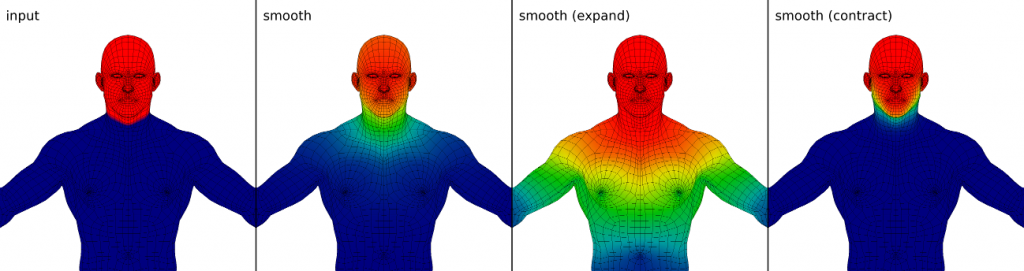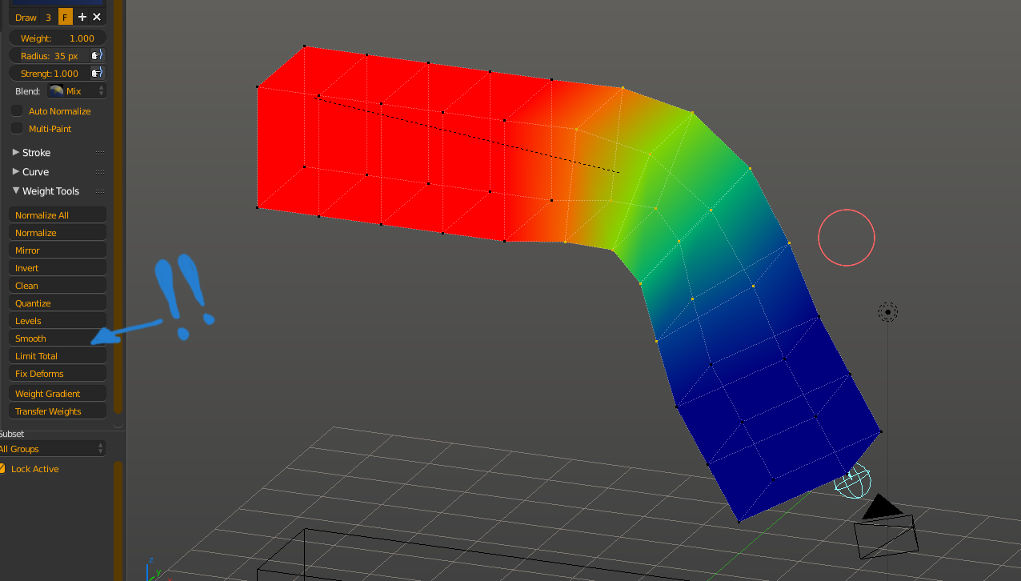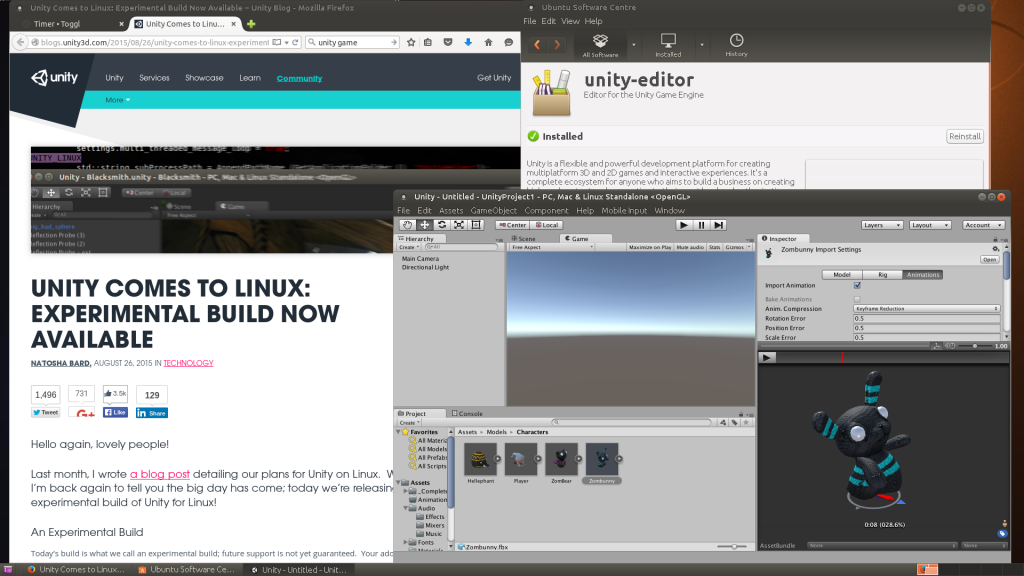Gotta be Houdini.
CategoryUncategorized
Hey Mom,
Just now, I was looking at the calendar and realizing that tomorrow marks the 1 year anniversary since I last saw you. It was the last time I was able to hug you. The goodbye was more rushed than I would have liked, but we stretched the moment out as much as we could. I had to rush off to use the printers at FedEx before they closed. Time.
Like that day, today I’m running around collecting and printing documents. Putting together the final pieces of paperwork for the largest (volume wise) document I have ever created, much larger than the few pages we tried to print at your house.
That last night in Michigan was a Wednesday. I remember being quite frustrated when your printer wasn’t working. I apologized to you for being so childish about it. You said that it was OK that I was upset, and you said that you knew I wasn’t upset with you. I was relieved, but apologized again anyway. In some subtle way, I regretted during a moment where I could let go. When you saw that, you subtly let me know that it wasn’t necessary to beat myself up about it. I remember you freeing me from that thought. It was a subtle thing, but I still cherish that example of forgiveness.
I was about to drive across the country. I remember feeling good about us and our ability to move through that extremely frustrating moment. Both us noticing it in the other, then giving them silent permission to let it go. Broken computer accessories are good at creating frustrations, which is only amplified when I’m in a rush. That was awesome, Mom.
You’ve taught me a lot. I want you/me/us to know that I’ve being doing what I can to find the gifts in your absence. It really doesn’t feel like you are “gone”, but I know something has significantly changed. There are gaps in my life that I will have to make my own paths for. I can no longer find you outside of myself.
This past weekend, I was having dinner with an old friend of mine who I met over a decade ago, in Vancouver. I met him again in Toronto about 6 years later, and now recently, in Edmonton. We’re apparently subconsciously following each other around the country. Epic Two-Finger Pushup Dave. One day I’m going to accidentally call him “Bruce”.
Anyhow, as Dave and I ate through piles of fish, we spoke of you. At one point, we both became very quiet, then silent. Dave looked into my face and said, “I can see her right now. I see her looking at me. She’s wonderful.” I felt as he saw. Powerful silent moment.
You were the initial inspiration for this blog. I wanted to record my travels and discoveries. Perhaps it was a just a way of yelling, “Here I am!” Published in a form that doesn’t set an expectation for a response. The travel blog then morphed into an online technical study journal.
This website no longer serves any of these purposes very well. I require something more minimal and more flexible than WordPress. I dig text files. Ok, I’m getting technical again.
I last spoke to you on the phone, two weeks before you passed. You knew I was happy and living in peace. You didn’t sound so optimistic about your own surroundings. However, I supposed it’s safe to say that you are in a better place now.
No clue what that means exactly… but I’m guessing it doesn’t include blog posts.
<3
Jer
P.S. I saw on your computer that all your recent photos were adjusted using GIMP instead of Photoshop. I didn’t know you were liking that program!! It made me smile to see all those open-source-created image files on your PC hard drive. Nice one, Mom.
Last week marks the one year anniversary of when I decided to finally buckle down and dive into Blender. Looking back, can see how much I have learned and I’m quite happy with how far I have come. Comfy with all the departments. I do miss my old desk though.

my render / comp test
Excuses aside, I can tell you that things have not stopped progressing. I’ve developed a few new unique effects, played a LOT with rendering, and cleaned it all up in compositing. I’m blown away. I really am.
One of the beautiful attributes of open software is that it grows with the community. Sometimes independently developed add-ons become features. Sometimes core features cause a complete overhaul. Through all this, the tool more and more represents the users.
Multiple times, I thought this software was reading my mind.
The sky is the limit and development is accelerating. We are talking about multiple feature release sets per year, that aren’t just bug fixes.
I’ve installed HP printers on a laptop prior… though by “install”, I mean that I plugged a printer in and it just worked. Ubuntu uses the open source HPLIP drivers.
This wasn’t the case for my home computer.
I was recently gifted a HP LaserJet P1005 and although it popped up in the printer list, I was unable to print to it. Ubuntu told me the print jobs were sent, but nothing comes out. Some online searching revealed the solution(s).
First, I found this article, which has a commandline sample that ensures my hp-setup command would work.
sudo apt-get install hplip-dbg hplip-gui
Apparently, this is related to a broken printer driver, which can be fixed with the following command.
sudo hp-setup
This install didn’t initially work for me, as I was receiving the following error.
… hplip-3.15.2-plugin.run file does not match its checksum. File may have been corrupted or altered.
To fix this, I followed these instructions and went to the HPLIP website and grabbed the two corresponding files (.run and .asc). Now, when running the hp-setup wizard, it asks if I want to download drivers or use local files. Go with the local option and browse to the path of the files you just downloaded.
That was it. Internet saves the day yet again.
Hey YEG, that was a pretty cool open data Hackathon. The potentials demonstrated by the participants in that room had me shivering with excitement. So many useful and brilliantly simple ideas. The future is bright.
Need some evidence of the potentials of open data? I recommend starting with Jennifer Pahlka’s TED talk on Code for America.
“…platform for people to help themselves and help others.”
At Saturday’s Hackaton, I had the pleasure of meeting some incredible people, super-geeks. I appreciate techs that seem to be almost immune to any technological aversion.
So, back to Saturday’s event…
While at the all-day hacking festival, something was shared with me… and it’s only just now hitting me.
We love this open data. It’s great and more and more of this public/government data is becoming open and available for everyone to plug into.
However, I was told what happens whenever one of these independent volunteers comes up with a great way to present and grant access to these goldmines of information: The government responds by rebuilding the information tool internally, themselves. This results in the indie project being unsupported, and fading away, unfunded and unappreciated. There’s something about this that doesn’t make sense to me.
It’s not really about “fairness”. It’s about failing to recognize that the idea came from a method. Ideas like this usually grow from a fertile garden of even MORE ideas. It’s about encouraging this open data culture, speeding it’s development.
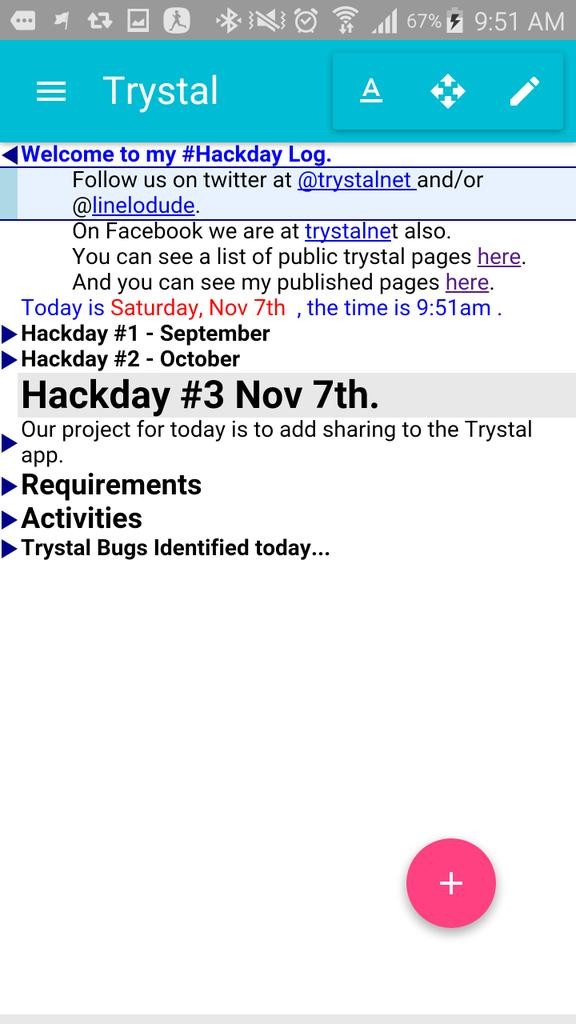
Finally, just wanted to highlight Trystal.net, which is based on the speedy node.js, this text editor is… well… how does one glorify a text editor? Well, after playing around with it for a bit, I’m pretty excited about the direction it’s going. Document writing in a more procedural fashion. No more scrolling through pages of documents and re-organizing content is super simple with tried and tested keyboard shortcuts. Super efficient document creation / conversion. Looking forward to seeing where Terry takes this.
Don’t take my word for it. If you are feeling adventurous, create yourself an account and Open file -> my files -> home … then play around a bit after reading some of the docs. It won’t take more than a few minutes to get comfy with this way of document creation.
You may have realized that I’m primarily a Linux user, but this post is for anyone managing files on a Windows computer or server.
I have used SequoiaView for managing file space on Windows servers for almost a decade. This tool allows you to visualize your disk usage by creating boxes that represent files and folders. The larger the box, the bigger the file. Colors represent the different file types and can be customized.
If you’re wondering where all your drive space went, this is a priceless tool.
That being said, I’ve been stuck on this tool for years and it was time to see what other tools have become available. Well, I was happy to find an open source alternative that is properly named Windows Directory Statistics (on SourceForge).
Here’s a usage example.
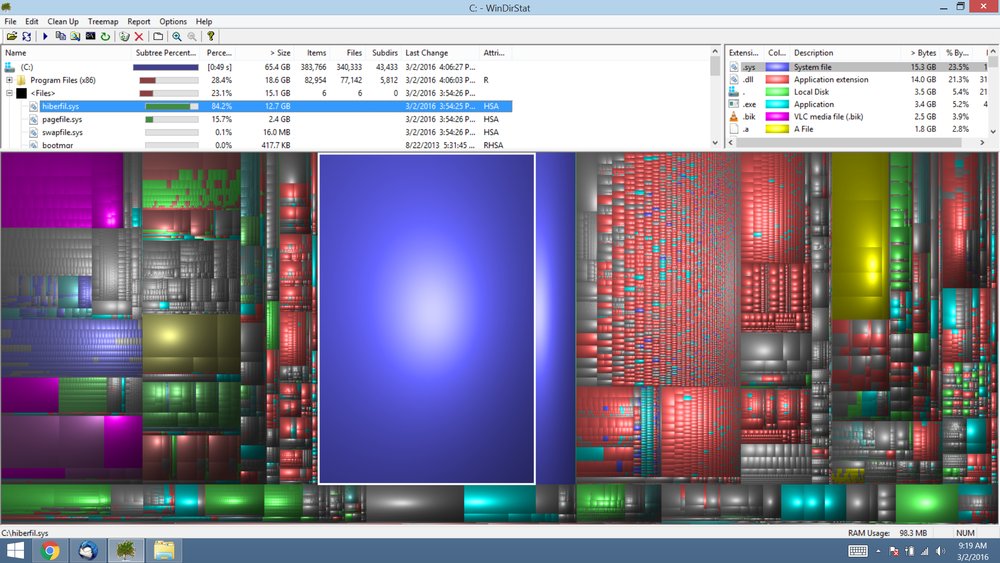
I ran this on my laptop’s Windows partition (dual boot), and saw this massive file taking up WAAAAY too much room. Selecting the large blue block, I saw that it’s called hyberfil.sys. A quick online search revealed this to be the file that Windows uses when it’s put into Hybernate mode… which I never use (sparing my SSD the overuse). The online search also revealed a solution on How-To-Geek.
As an administrator, I ran the following command:
powercfg -h off
… and now I’ve got 12GB back!
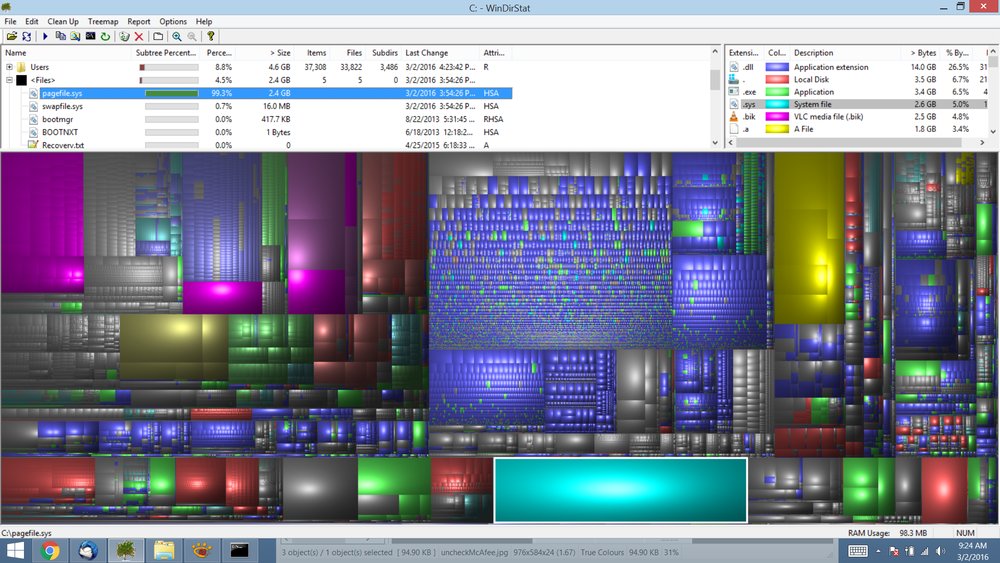
Have fun managing those videos, MP3s and game installation folders.
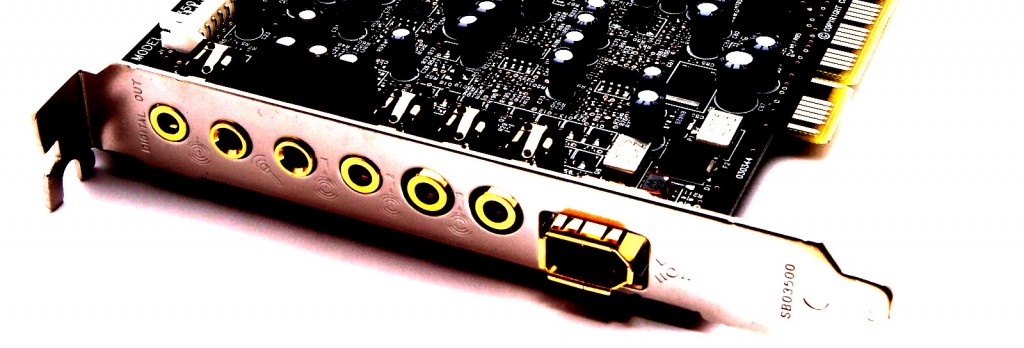
These images might help you if you’re trying to get recording to work. The answers are out there, but this puts them together in a nice visual package.
Turn up the Mic AND Analog Mix!
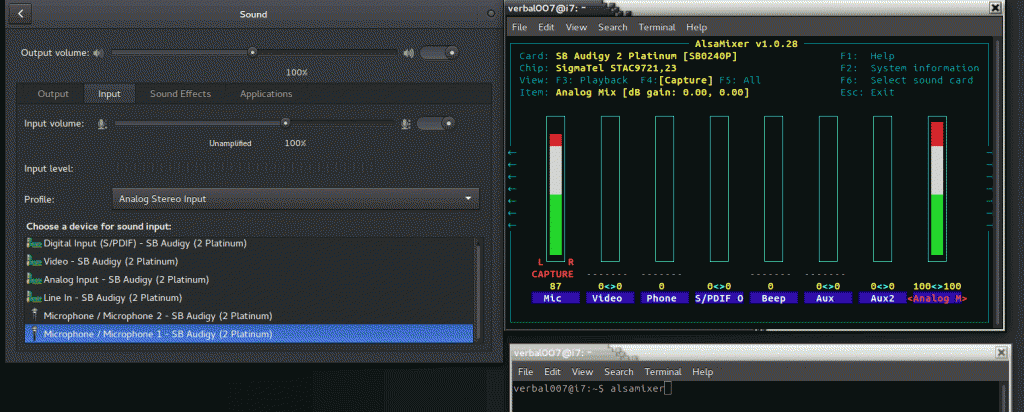
I’ll let them speak for themselves.

Should have said, “a round” or “a circle”.
As this Blender artist points out, ” when trying to make a circular array with that offset object as the center of the array circle, it always doesn’t behave quite like what’s expected. ”
It’s quite a powerful ability to create an circular array of instanced objects, but if the pivot for the whole object is in the center, well… it looses a lot of it’s use.
How to make a circular array using offset object as center presents some options.
Haven’t dealt with shots that involve footprints in the snow or walls being splattered with blueberry pies, my jaw hit the floor when I saw this. If you’re quick with the mouse, it takes less than 1 minute to set up.
Here’s the instructions.
http://www.miikahweb.com/en/articles/blender-dynamicpaint-basics
… and some examples.
The Lord of the Rings – Extended Edition DVDs have a great section called “The Taming of Smeagol”, where they talk of the process used to create Gollums 3D character. Includes modeling, motion capture, rigging and animation.
If you don’t have the DVDs, these two videos cover much of the material… maybe all… or more! Can’t remember. There’s a bit of overlap between the two linked videos, but if you enjoy one, you’ll find both interesting.
Story of Anna Breytenbach, tracker & animal communicator.
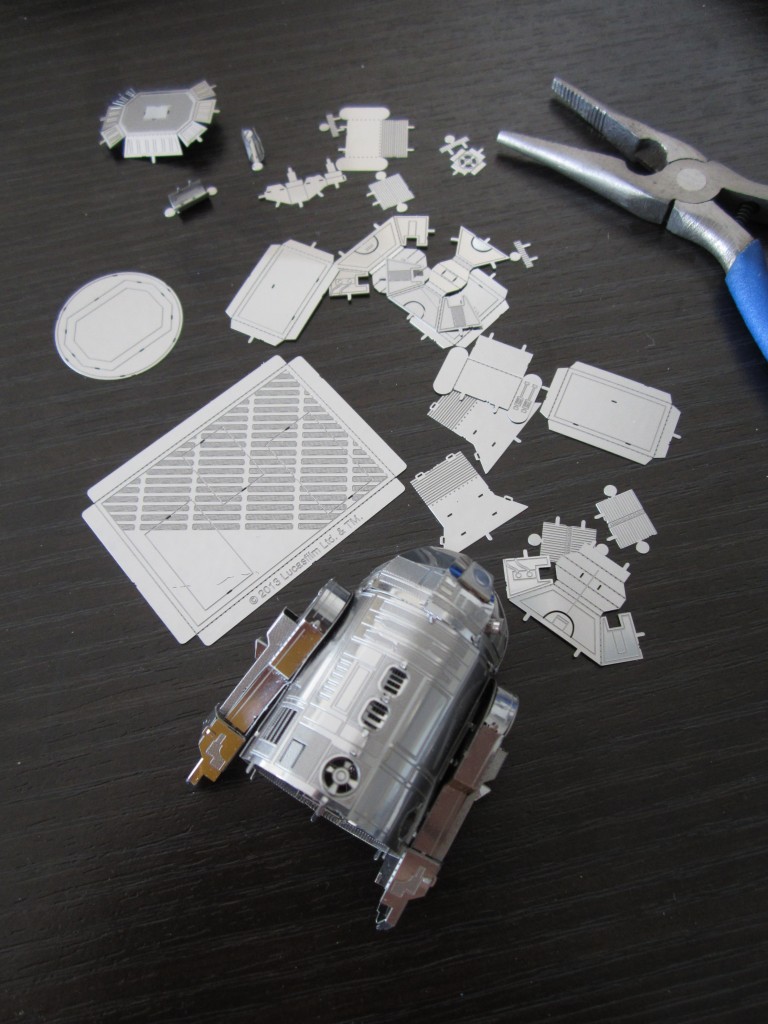 Took my time with this one to avoid frustration. I started rushing a few times and quickly realized that there’s no UNDO button this 3D model. Some pieces ended up breaking off and, fortunately, you’ll have to really look to notice them.
Took my time with this one to avoid frustration. I started rushing a few times and quickly realized that there’s no UNDO button this 3D model. Some pieces ended up breaking off and, fortunately, you’ll have to really look to notice them.
In the end, I’m happy I stuck with it as it’s a pretty slick little chunk of metal.
He’s even got a little wind-up bot buddy to chill with.
Thanks sis!
If you want your own R2-D2 Earth Metal buddy, you can get em online.
It was only a matter of time before I started my journey into scripting in Blender. Learning MEL (Maya’s Embedded Language) was one of the most powerful things any Maya 3D artist can do. When it came go giving advice to students that were looking to break into the industry, learning scripting was the piece of advice that I could dish out with confidence. Even if you only learn a handful of functions, you can perform (what seem like) miracles. Spend a day going through a set of introductory tutorials on scripting (Intro to Python in Blender, perhaps) and you’ll feel what I’m laying down here.
My time with MEL has lapsed and now I’m in Blender. There is a confidence that I am experiencing, knowing that I am moving in the right direction. Putting energy into a language (python) and animation software (Blender) that will never be taken away (till an EMP takes out all electronics).
Resources
Blender 3D: Noob to Pro – Advanced Tutorials – Introduction – I am guilty of having not spent as much time in the Noob to Pro series as I should. I guess I get a bit sucked into videos sometimes, too often forgetting the speed and efficiency of text + images. This series is quick n dirty.
Blender 3D: Blending Into Python – Includes optimization guide, cookbook, APC, quickstart, reference, etc
Blender Cookie – Python + Blender – On this Youtube channel, this crew has demonstrated an ability to create quality video tutorials.
Blender.org – Advanced -> Scripting – RTFM!
Blender.org – API documentation – There’s also a link to download the contents in a ZIP file, for localized reference.
Nathan Miller’s Blender Python Notebook – The Proving Ground – Procedurally built architecture? Includes sections on mesh definition, modifieers, math mesh, random mesh and “supershape 3D”? Looks like a blast!
This video demonstrates a relatively simple muscle system that does not rely on blend/tweening shapes in order to correct for the collapsing volumes that are common with most skinning solutions.
For an idea of how this works, you can download from blendswap.com.
Blender has a new version out, and the thing that first caught my eye was the image below.
The ability to smooth bone weight influences… smoothly (without using a paintbrush).
When I started learning Blender’s rigging tools, I noticed the lack of a proper workflow for smoothing skinning weights. I spent days trying to replicate a workflow that I have relied on for years in another software. DAYS. I even preparing a plan and was setting aside time to build a tool to handle this… but then… BAM! Here we go.
This is not the first time this Blender has read my mind.
*10 minutes later*
Installed and tested this on Ubuntu. Works!!!
I was so excited to see this feature added to Blender, I nearly put this as my Facebook Cover Photo. Hey! Don’t look at me like that.
Workflow is everything. Key word being “flow”. Flow is a difficult state to reach when doing something as technical as rigging and skinning is a process that most everyone hates, even riggers. I’m one of the few that enjoyed the process as was able to get to a nice zen state and just… well… flow!
I’m a big dork. Where’s my badge?
This is also not the only impressive improvement in the newest release. Checkout the list of new features here.
*UPDATE*
CGCookie just released a short video demonstrating this new skinning feature, along with the Mesh Data Transfer tool, which simplifies the process of transferring skinning weights.
Experimental build of Unity game editor is available for Linux. Just installed it and looks good, so far.
Grab the experimental build yourself and give it a whirl.
Fully documentary is coming soon. Here’s a sample.
© 2025 Jer's Life
Theme by Anders Noren — Up ↑