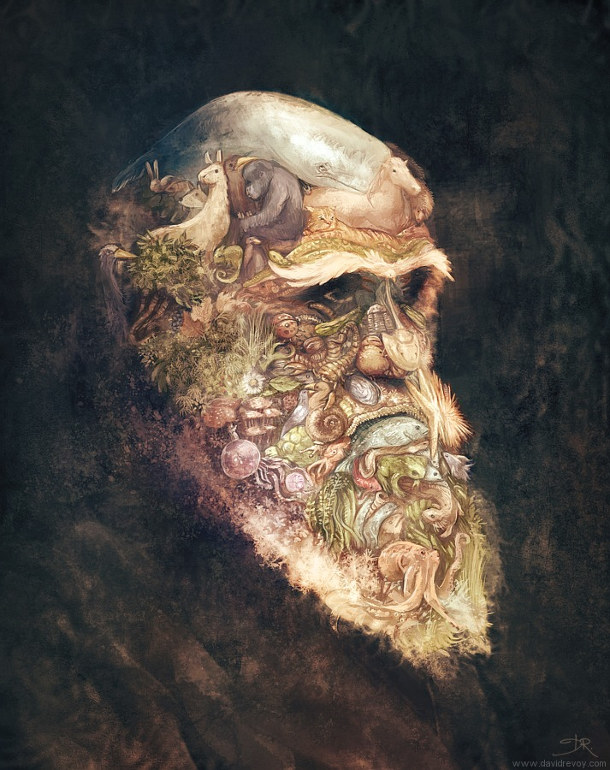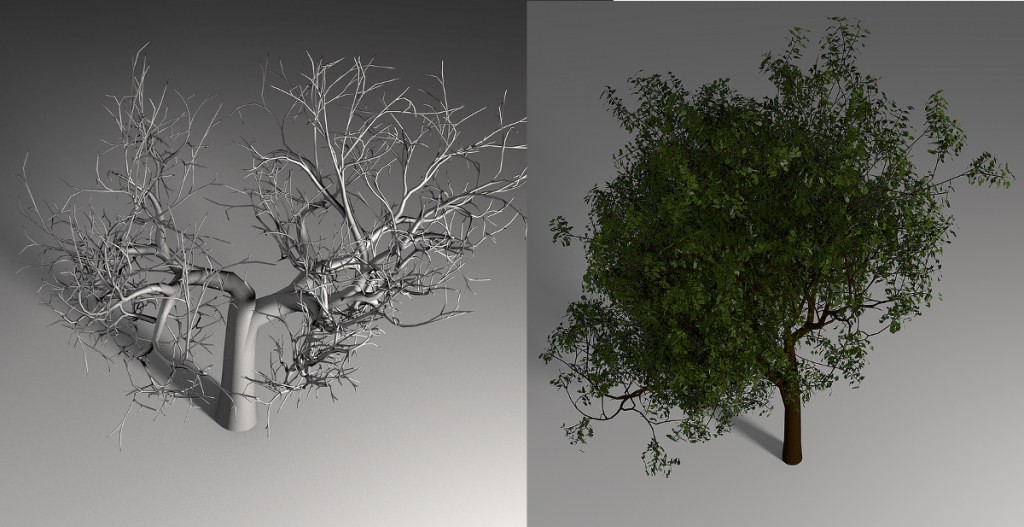- Installed/upgraded to Ubuntu 15.04 on my Linux/Windows dual boot machine. Broke the boot loader. This repaired it. https://t.co/B3AI4KqIPA 2015-07-21
- "The opposite of addiction is connection." – Johann Hari #TED: https://t.co/njQ6vbmcwE 2015-07-17
- All about getting started and playing with ideas. Detroit represent! https://t.co/OoMiIA4wCU 2015-07-17
- Dreamscope Photo Filters via Google's tripped out neural networks deep dream code – https://t.co/wNf7xX7Wzb 2015-07-17
- Magician Shin Lim fools Penn and Teller w/ silent musical magic. Loving the smoke. https://t.co/hvRbfHy4w1 2015-07-16
- 3D animation / simulation of the human heart. Supercomputational Life Science – Japan : https://t.co/UEgpUzAS82 2015-07-16
- Time is Art – 2015 – #synchronicity https://t.co/lrs0gslvox 2015-07-16
AuthorJer
Your pain is the breaking of the shell that encloses
your understanding.Even as the stone of the fruit must break, that its
heart may stand in the sun, so must you know pain.And could you keep your heart in wonder at the
daily miracles of your life, your pain would not seem
less wondrous than your joy;And you would accept the seasons of your heart,
even as you have always accepted the seasons that
pass over your fields.And you would watch with serenity through the
winters of your grief.Much of your pain is self-chosen.
It is the bitter potion by which the physician within
you heals your sick self.Therefore trust the physician, and drink his remedy
in silence and tranquillity:For his hand, though heavy and hard, is guided by
the tender hand of the Unseen,And the cup he brings, though it burn your lips, has
been fashioned of the clay which the Potter has
moistened with His own sacred tears.
~ Khalil Gibran
- Scott Ross AWN interview: current state of VFX industry – Digital Domain, Lucas, Disney, etc. http://t.co/YmeP3vKb4r 2015-07-08
- "Peace code in the human brain" | Robin Grille's simple #TEDx talk on #violence not being genetic, but traumatic. https://t.co/jy1FdzEerz 2015-07-08
- Abe Davis – "Subtle motion happens around us all the time, including tiny vibrations caused by sound." [via Scott] http://t.co/GqEjOtQVUt 2015-07-07
- Notebook hack from Japan to get organized w/ tags [via @lmorchard] : http://t.co/X0gWQOJ9Dt 2015-07-07
- Animal body painting. #art #yoga – http://t.co/N3DQCr4pXt 2015-07-06
- Rodney Ascher's 'The Nightmare' documentary on sleep paralysis – http://t.co/Bi8AChXAPZ 2015-07-04
- Can the grief we feel from the earth be causing mass mental dis-ease? http://t.co/29iTAPH1Fl [via @ianmack] 2015-07-03
- There is WAAAY more to this "yawning" business than just an "involentary reminder to take a deep dose of oxygen". 2015-07-02
DeepDream – a code example for visualizing Neural Networks
via Gizmodo article on DeepDream
Journey through the layers of the mind from Memo Akten on Vimeo.
After a while you learn the subtle difference
Between holding a hand and chaining a soul,
And you learn that love doesn’t mean leaning
And company doesn’t mean security.
And you begin to learn that kisses aren’t contracts
And presents aren’t promises,
And you begin to accept your defeats
With your head up and your eyes open
With the grace of a woman, not the grief of a child,
And you learn to build all your roads on today
Because tomorrow’s ground is too uncertain for plans and futures have a way of falling down in mid-flight.
After a while you learn…
That even sunshine burns if you get too much.
So you plant your garden and decorate your own soul,Instead of waiting for someone to bring you flowers.
And you learn that you really can endure…
That you really are strong
And you really do have worth…
And you learn and learn…
With every good-bye you learn.
~ Jorge Luis Borges ~
- Why the modern world (internet?) is bad for your brain. #socialmedia #multitasking #cortisol : http://t.co/6PI2LIEInc 2015-06-29
- Brain neuroplasticity infographic. [thx Sam] : http://t.co/Gg8r8rZhSc 2015-06-29
- “Mad Max: Center Framed” by @vashikoo – explains why the fast action didn't give me a head/eye ache: https://t.co/amHgzbGwtC 2015-06-02
- New meaning for Micro Machines – Miniature Origami Robot Self-folds, Walks, Swims, and Degrades #MIT – https://t.co/MYcvlFFw2A 2015-06-01
- Hand dance/singing Eminem's "Lose Yourself" via American sign language : https://t.co/8FOwhj9Mol 2015-05-31
- Dan Deacon “When I Was Done Dying" – morphing 2D psychedelic animations: https://t.co/85n0WHlohV 2015-05-31
- Archimesh for Blender – Free, open source, 3D animation / visualization tool for architects and interior designers. https://t.co/fLDfpp2Wa0 2015-05-30
- Adjustable standing / sitting desk provides an affordable solution to get you off your ass. See what it's all about. http://t.co/jAJuDtiZPA 2015-05-30
- Kotler's Truth About Addiction: We all are. http://t.co/4URFLYlmrB 2015-05-22
- RT @Ashthorp: David Hasselhoff – True Survivor (from Kung Fury) – https://t.co/iG3FyUxaMU 2015-05-10
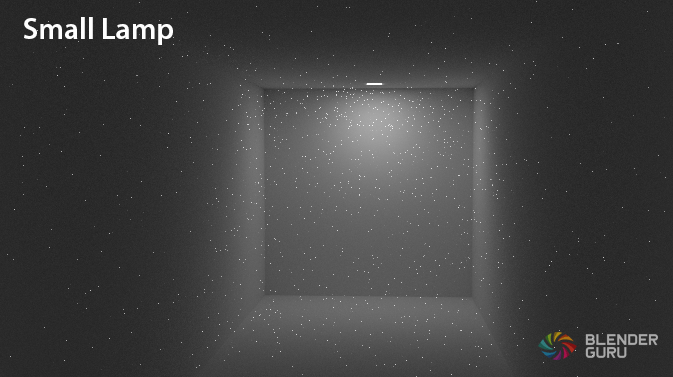
Blender Guru’s article on getting rid of “fireflies” looks to be useful, as I dive deeper into the Cycles render engine.
http://www.blenderguru.com/articles/7-ways-get-rid-fireflies/
Paint Palettes addon will make texture and weight painting more simpler. Less jumping around in the menus.
http://wiki.blender.org/index.php/Extensions:2.6/Py/Scripts/Paint/Palettes
Second Life has lots of Blender users, which means lots of tips on skinning/weighting.
https://community.secondlife.com/t5/Mesh/Blender-The-Weighting-Game/td-p/1927927/page/2
This morning was spent reading through Oliver Villar’s Learning Blender book, on the topic of animation. Reading while talking notes. Now that I’ve got some colorized reference pages, and a character with a very simple rig all skinned up, it’s time to dive into Blender’s animation capabilities.
How I wish more software developers put the effort in to make their user interfaces scale like this. Natural vision practitioners would be more successful. The “higher resolution equals smaller icons” way of thinking needs to shift… and it apparently has, thanks to smartphones.
Anyhow, take a look at this slick DPI setting, then grab Blender and play with it yourself.
- Metropolitan Art Museum's incredible collection. In HD: download for your collection or view via slick interface. http://t.co/IXb9Z2BQys 2015-05-05
- RT @beeple: fan-motherfucking-tactic new shit from @Ashthorp and many others!! http://t.co/Ism3JU8qED. Tight as fuck!! 2015-05-04
- Open source artist @davidrevoy shares why he switched to 100% FLOSS ( Free/Libre and Open Source Software) : http://t.co/wiVyHs9wrE 2015-05-04
- Radial/pie menus in @blender3d have put me into gesture bliss. #video #3D https://t.co/jtoBAZQGqJ 2015-05-04
- RT @JPBarlow: http://t.co/OevoCSZqCm 2015-05-03
- Badass timelapse of @beeple's work process in C4D at his FITC talk, at 24min 20sec. #Toronto #3D : https://t.co/e6L9sgxmkD 2015-05-01
- Simon Stålenhag's "Tales from the Loop"via @Kickstarter! #artbook http://t.co/uMC14jO0cE 2015-05-01
- Elon Musk's ex-wife suggests focusing on making some idea babies. #productivity http://t.co/Sje4pMu47N 2015-05-01
- Blender materials to cycles renderer via addon – materials_cycles_converter.py – seems to be working fine in 2.69 https://t.co/MHmALOULqI 2015-04-30

First question that most have is,
“What is open source? You mean free?”
Yes, it’s free and more.
Open source means that not only are you given the product, but you are given the blueprints as well. If you need to make changes, you have the ability to go in and change the software yourself (or find someone to do it for you). Thousands of copies/variations are out there floating on the Internet. Some flavours are simplified, some complicated, all are customized to various degrees. This means that even if you loose your copy of the product, another copy can always be found… somewhere.
NO ONE SHOULD BE ABLE TO TAKE AWAY YOUR TOOLS.
Web developers are very familiar with this concept, as may of their tools are open source. Some may use commercial software but, in the end, the media itself is open source. You only really need a text editor to do most everything for the web.
Some common things I hear whenever I mention Linux, Gimp, Blender or virtually anything that is open source:
“Because it’s free, it must not have powerful features.”
Over the past 6 years I have probably spent $15,000 on software. I own licenses to multiple versions of Photoshop, yet I still use GIMP because it loads super fast and I can install it on all my computers, or any machine I come to contact with (yes, it was me who installed it on your PC). There’s an unbelievable amount of online support from all over the world, and more tutorials than anyone could ever ask for.
“Linux is complex and the interfaces are confusing.”
Most open source software, in the beginning, can be pretty crude. That being said, most of my multimedia applications have been around for a decade or two, and most of this software is pretty finely polished nowadays. All the open source applications I use are MUCH simpler than the commercial counterparts. In many cases, this simplicity was the primary reason I migrated to many of the free tools. As an example, look at how effectively Blender lets me scale the entire interface. I’ve personally never seen something like this. As for Linux being crude, take a look a this UI demo.
“Gimp, Blender and other open software is buggy.”
I honestly don’t see a difference, though if someone twisted my arm… I would say that commercial software tends to crash more on me that the open source counterparts. This could be due to the fact that most of my commercial software is on Windows (sorry Microsoft) and that Linux is known to be more stable and recover well from crashes. Problems are bound to happen and, because open source can be altered, problems are never true show-stoppers. You are probably not alone if you are having trouble, so the answer is almost always already out there to be discovered.
“No professionals use open source software.”
Take a look at the following image.
This was created by David Revoy, an artist that has been using open source software for 100% of his work. He uses GIMP, Krita, MyPaint, Blender, all running under Linux. While it used to be a pain to find compatible hardware for Linux… it’s pretty simple nowadays. Personally, I find that nearly all my devices (including my Wacom drawing tablet) were working without having to download or setup drivers. Real *cough* plug-n-play.
David shares why he chose to go to open source, back in 2009.
Am I happy about this personal choice ? Yes 🙂 and I can without any remorse put my old software license in a box for long term storage, just to show to my ( hypothetic and not yet existing ) grant-children what were …. the proprietary 2D software I started with.
To become more familiar with David Revoy’s work, I highly recommend purchasing his “Chaos and Evolutions” DVD. If you can’t afford the purchase right now, he’s made the video available on Youtube. He’s using some of the software mentioned above, including Alchemy (tool that Android Jones assisted the develop of).
As I mentioned before, I’ve easily spent $15,000+ on software over the past 6 years (since going independent). I’m putting energy into open source tools because of my own personal issues with licensing commercial software, as well as issues I’ve witnessed my clients struggling with.
I am not saying that commercial software isn’t needed, I’m just saying that it should not be the foundation of a creative production. If the core of a project is open source, this means that all the base products will be available to everyone on the project. If animators want to do a bit of audio testing with their animations, they have Audacity to do some light sound editing of their own. If a project manager wants to make some slick diagrams in Inkscape, a tool is available to them without spending a few hundred on Adobe Illustrator.
Please keep in mind. These software are not trying to clone commercial software applications. They have developed and grown over the years, based on feedback from users all around the world. There’s always a learning curve but, like when you learned touch-typing, you’ll be zipping along faster than before, once you get over the initial hump.
Not convinced? Perhaps you have preconceptions based on what you saw 5-6 years ago. Well, I’m here to tell you that times have changed. Checkout Vimeo and Youtube for some tutorials and you’ll be amazed at what you find. If you’re fortunate enough, perhaps the Vimeo video has a “Download” option available. If that’s the case, then you can save a local copy and watch the video in VLC, where you can use the “[” and “]” keys to control the speed of the tutorial. I typically run at 130-150% of normal speed. 😉
If you’ve got your checkbook out, you might want to support the current Krita Kickstarter. They’re planning on adding animation functionality, amongst other features.
Spent a few hour hours getting to understand building an Armature (skeleton) in Blender. So many tools available by default and soooo many more can be made available as addons. If you have a cat mesh that needs to be boned, there’s a dozen ways to skin it. (couldn’t resist)
While digging around for videos on skinning, I came across this Blender character rig that has some killer animation options. Because of the custom control bones, I forgot I was watching a demo of Blender.
This lead me on a Blender rigging adventure, which revealed the following rigging websites.
Nathan Vegdahl – Cessen (rigger on Big Buck Bunny and author of Human Rigging DVD $30)
CGCookie’s Animation Toolkit – training series for character animation – $15
CGCookie’s FlexRig (character rig used in their Toolkit series)
Brian Tindall’s “Art of Moving Points” – iBook by Pixar rigger
Gord Goodwin – Author of the embedded “Nathan Rig” video above and admin at Rigging Repo blog, which includes a nice list of rigs, scripts, Blender artist websites and rigging tutorials like this:
Initially setup the materials for Blender’s default renderer and noticed that when I switched to the new Cycles renderer, I lost the materials. A quick Internet searching revealed a handy addon called Convert Materials to Cycles.
The materials_cycles_converter.py script created a set of buttons at the bottom of the Properties Editor in the Materials context. You can convert the current material or convert them all. I’m using Blender 2.69 and the script, which is written for 2.71, worked good for me (color and bump came over).
L-Systems was next up for exploration.
A question came to mind on whether or not the same beautiful branching could be created in Blender, as I had created previously in Houdini. Searching revealed the VegGen addon, which I’m going to give a whirl (after some compositing and rigging tutorials). Looks promising, though doesn’t have the ability to write my own turtle rules. This doesn’t provide much control… so probably simplest to just write an L-system engine in Python myself… probably using the VegGen script as reference (Yay! Open source!).
other links:
Blender UI detailed breakdown
Blender.org forum
BlenderArtists.org forum
- 3D helicopter in my Firefox browser w/ Ironman-like overlay, made with @blender3d and @blend4web. #opensource https://t.co/hKZRD0dNUV 2015-04-27
- Dryads sculpted in #3D. https://t.co/YH0OsQ973T 2015-04-27
- Hair sculpting/modeling tips for realtime #3D game engines. http://t.co/BsJCYYoeAg 2015-04-26
- Blender is on Steam. Mainstream baby. Open source 3D animation software FTW. http://t.co/8cYNVR3HzN 2015-04-25
- Illustrating the Comcast / Time Warner corporate #cyberpunk style merger: https://t.co/LyJCw4dabi 2015-04-23
- Speaking of cellular communication. Remember at this baby (aka the sewer monster of NC) : https://t.co/lJTRz7YQqE 2015-04-23
- Biophotons: Light emitted by living cells. – Don't look so surprised. #biology http://t.co/mp6DHk61dg 2015-04-23
- 52 jobs in 52 weeks. One-Week Job Project online for free, via Vimeo. [thx @ianmack] #followyourpassion #documentary http://t.co/nHGO0NzhJj 2015-04-23
Sidetracked by this Frankenstein texturing video, which shows an earlier version of Blender’s built in texture painting tool, which also performs cloning of photos right onto the 3D model.
Finally, I’ve realized I need help. Learning on my own can be painful as software is never perfect. There are going to be pitfalls (bugs) and IRC and Blender forums can help me save time navigating known issues. Going to linger on the #blender IRC channel for a few days to get a feel for the culture, before jumping in.
- RT @doctorow: Copying is not theft: now with studio-recorded audio! https://t.co/6ACp06Fwrd http://t.co/xohGCERATO 2015-04-22
- RT @openculture: Milton Glaser Draws Shakespeare & Explains Why Drawing is the Key to Understanding Life http://t.co/Q0eWQUXoSr http://t.co… 2015-04-22
- McCracken's synesthetic paintings are… well go look… and listen. #synesthesia #art http://t.co/UHr5osiquX 2015-04-18
- Enjoyed our sit-down @mastermaq. Edmonton is fortunate to have you. Till next time… 2015-04-17
- Joint cracking viewed with MRI. What's the white spot? @ualberta http://t.co/vkWQma2msL 2015-04-17
- "Living the Dream" reminds us we are finding our own meaning, thus writing our own story. #TEDTalks @davidmackkabuki https://t.co/aa5d3jfZmE 2015-04-16
- Helping the blind see by changing expectations. #podcast #vision http://t.co/7QeH0sNByn 2015-04-16
- RT @kadavy: If meditating 20 minutes is 2x as good as meditating 10 minutes, meditating 30 minutes is 10x as good. 2015-04-13
- Kabuki Library Edition Vol 1 pre-ordered. #graphicnovel @davidmackkabuki https://t.co/3f9ao0R2Hx 2015-04-09
- Watching Aaron @Draplin's Creative Mornings talk for the 4-5th time. "Enjoy the goddamn moment."
https://t.co/wOZFu0wvUg 2015-04-05
© 2025 Jer's Life
Theme by Anders Noren — Up ↑